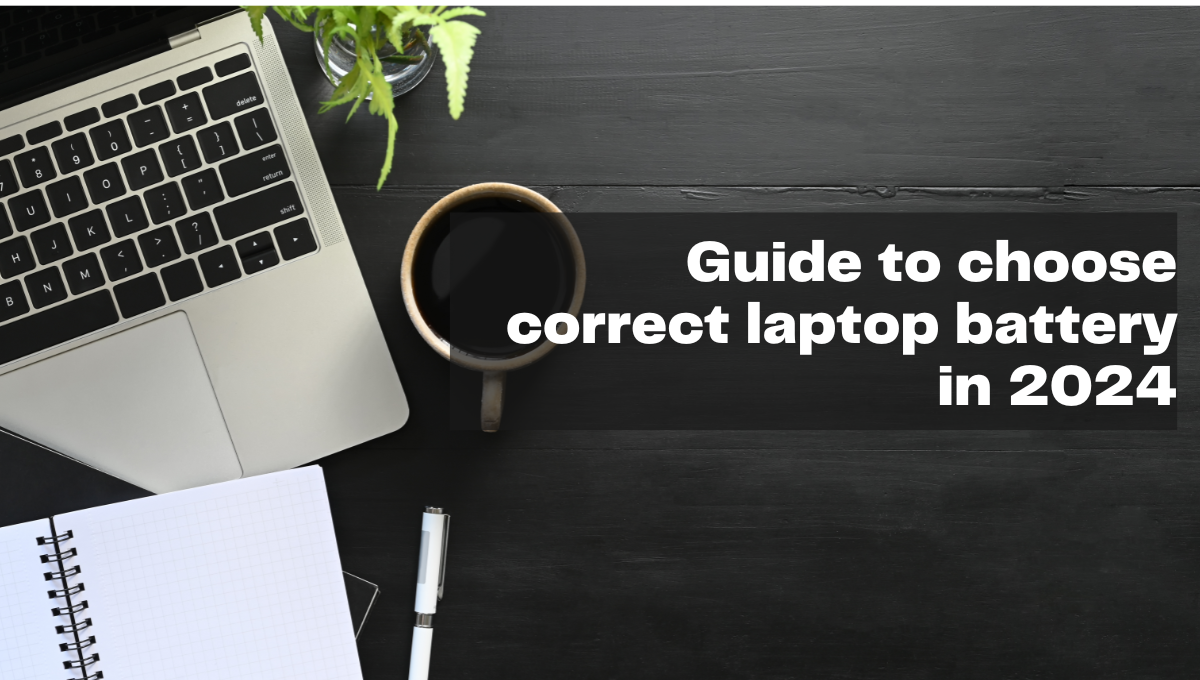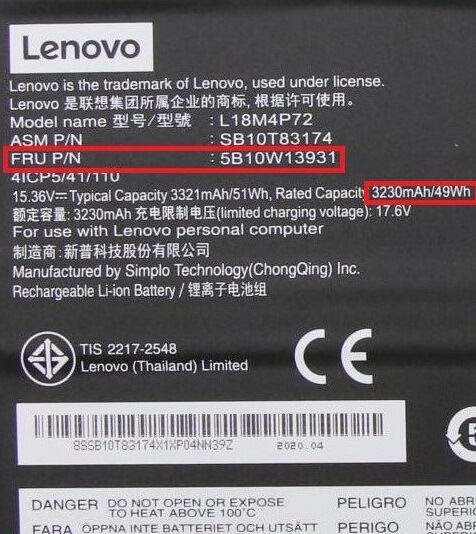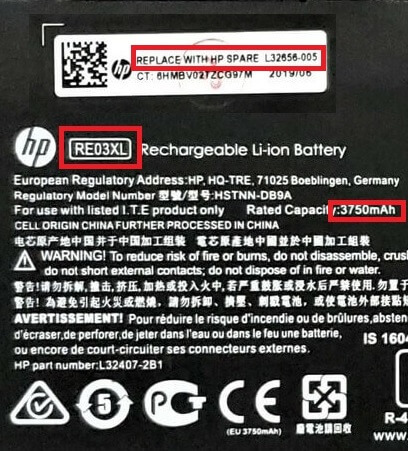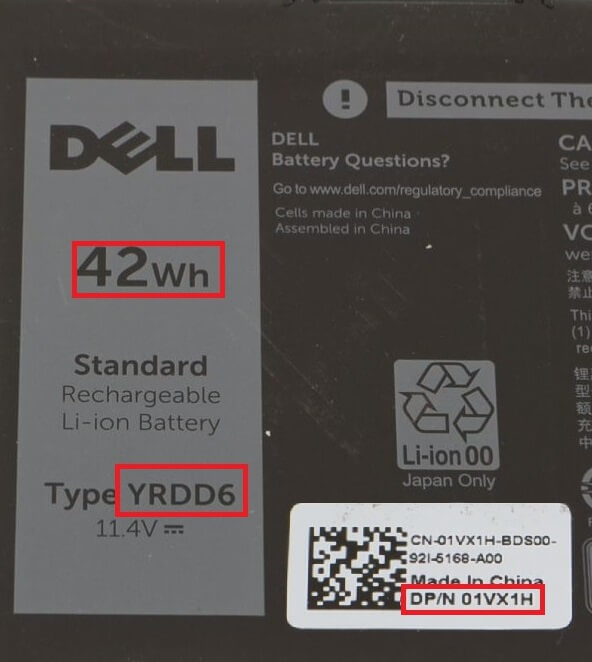Choosing the correct laptop battery is crucial for ensuring optimal performance and longevity of your device. Here’s a comprehensive guide to help you make an informed decision:
1. Compatibility:
Start by checking your laptop’s make and model. The battery you choose must be compatible with your laptop. Check the laptop’s user manual or the sticker on the back side of your laptop or on the front bezel of the screen or the manufacturer’s website for specifications. One’s you get the laptop model you can search on google or on the search bar on the top of this website.
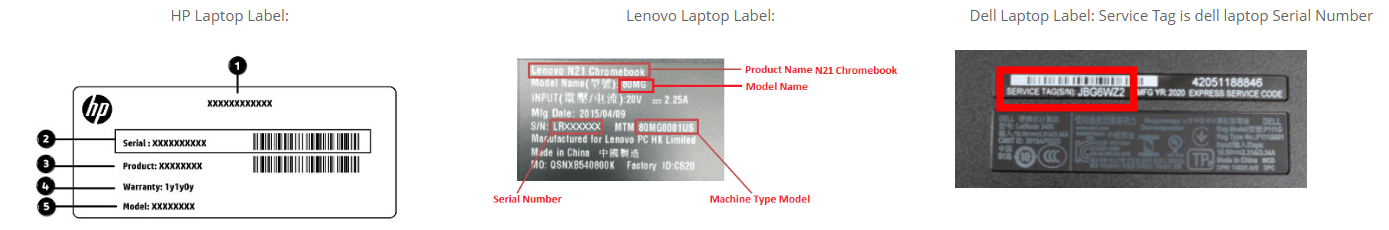
2. Battery Type:
Confirm the battery type your laptop uses. As of my last update in 2022, lithium-ion batteries were standard for laptops due to their balance of energy density and weight. However, technology may have evolved, so ensure you are aware of the latest battery types.
Laptop batteries typically fall into four main categories: Lithium-Ion (Li-ion), Lithium-Polymer (LiPo), Nickel-Cadmium (NiCad), and Nickel-Metal Hydride (NiMH).
Certainly, we acknowledge the paramount importance of obtaining a laptop battery that is specifically tailored to the make and model of your laptop. We stand ready to provide assistance by examining prominent laptop brands, namely HP, Lenovo, Dell, Toshiba, and Dynabook, along with recommendations for batteries that are suitable for each.
3. Capacity (Wh / mAh):
Battery capacity is a critical factor. It is usually measured in milliampere-hours (mAh) or watt-hours (Wh). A higher capacity generally means longer battery life. Consider your usage patterns; if you need your laptop for extended periods without access to power, opt for a higher capacity battery.
Note: Higer capacity batteries are only available for speific laptop models, as their compatibility and fitting is laptop model specific. Hence before ordering a higher capacity battery then your existing original laptop battery, its wise to consult our Laptop Battery Expert.
4. Find Battery By Part number or Model or Type
If you can see your laptop battery, finding the right one is easy. Just look for the part number or Type Number on the battery label. This number is crucial to make sure you get the correct replacement. It prevents compatibility issues and ensures your device charges properly.
Once you have the part number or Type, use our search box at the top of the page to buy your new battery. It’s a quick and simple way to find exactly what you need.
Below are examples of how battery labels typically appear for Lenovo, HP and Dell laptops:
Lenovo Battery Label: the FRU number (FRU P/N) is lenovo battery Part Number. Search our website by 5B10W13931
HP Battery Label: “Replace with HP Spare” is HP Battery Part Number. Search our website by RE03XL or L32656-005
If you’re having trouble finding the right battery for your laptop, take a picture of your laptop’s service tag, model number, or the label on the existing battery. Send the picture to our helpful support team at support@lapgadgets.in. They will guide you in identifying the correct battery for your laptop.
5. Voltage:
Ensure that the voltage of the new battery matches your laptop’s requirements. Using a battery with the wrong voltage can damage your laptop.
6. Brand and Quality:
Stick to reputable brands or the laptop manufacturer’s recommended batteries. High-quality batteries often come with advanced safety features and are less likely to cause issues like overheating. Make sure replacement batteries are certified by BIS (Bureau of Indian Standards)
7. Reviews and Ratings:
Read customer reviews and ratings for the specific battery model you’re considering. This can provide insights into real-world performance and reliability.
8. Warranty:
Check the warranty offered by the battery manufacturer. A longer warranty period indicates confidence in the product’s durability. Also check if there is any free return or moneyback guarantee offered by the seller. This could reflect the confidence in the product’s quality and service.
9. OEM vs. Aftermarket:
Original Equipment Manufacturer (OEM) batteries are produced by the laptop manufacturer, ensuring compatibility. Aftermarket batteries are produced by third-party manufacturers. While OEM is preferred for compatibility, reputable aftermarket brands can also provide reliable alternatives.
10. Installation and Calibration:
Follow proper installation procedures and calibration instructions provided by the laptop manufacturer or battery supplier. This ensures the battery works optimally from the start.
By considering these factors, you can make an informed decision when selecting a laptop battery, ensuring a reliable and long-lasting power source for your device.