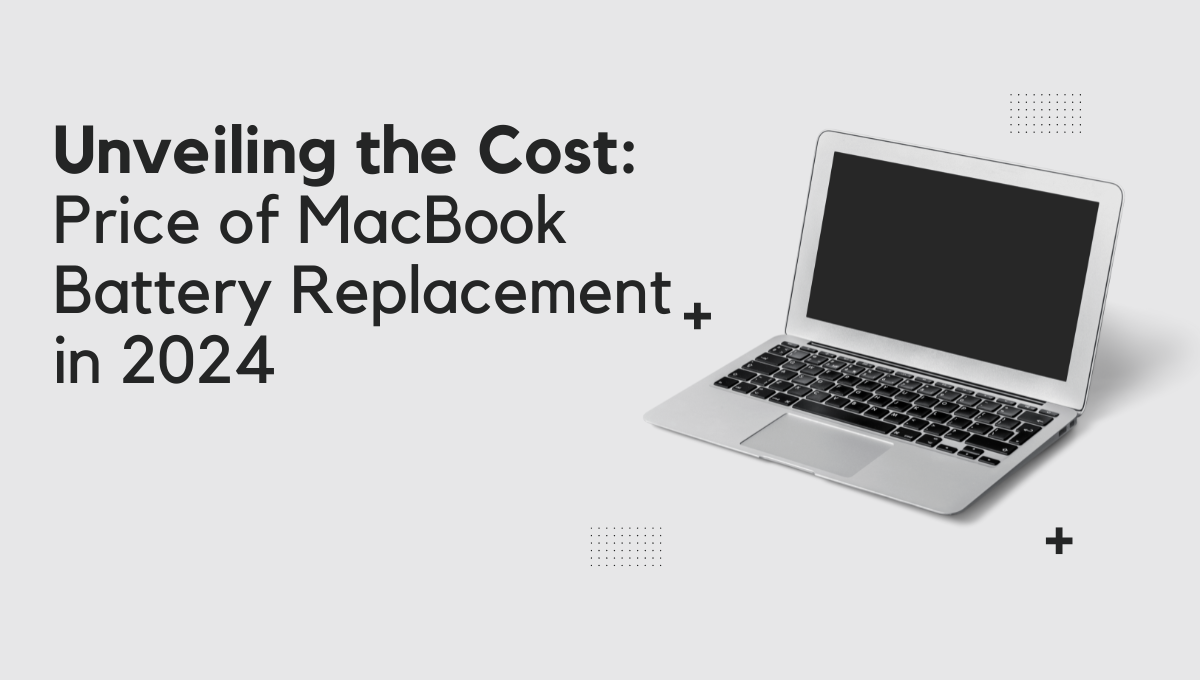chiragchh
In the ever-evolving world of technology, MacBook users are constantly seeking information about the maintenance and longevity of their devices. One crucial aspect that often captures the attention of users is the price of MacBook battery replacement. As we step into 2024, let’s delve into the intricacies of MacBook battery replacement costs and explore the factors that influence these prices.
Understanding the Significance of MacBook Battery Replacement:
Before we unveil the current costs associated with MacBook battery replacement in 2024, it’s essential to comprehend the importance of maintaining a healthy battery. Over time, laptop batteries tend to degrade, affecting the overall performance and lifespan of the device. Replacing the battery becomes a necessary step to ensure optimal functionality and extend the MacBook’s longevity.
Factors Influencing Price of MacBook Battery Replacement:
1. Model Specifics: Different MacBook models may have varying battery replacement costs. Newer models often come with advanced battery technologies, which can impact the overall cost of replacement. Users should be aware of the specific requirements for their MacBook model to better estimate potential expenses.
2. Warranty Coverage: MacBook users should check their device’s warranty status before opting for a battery replacement. If the laptop is still under warranty, Apple may cover the cost of battery replacement, provided the issue falls within the warranty terms. However, if the warranty has expired, users will need to bear the replacement cost.
3. Authorized Service Providers vs. Third-Party Repair Services: Apple-authorized service providers and third-party repair services may offer different pricing for MacBook battery replacements. Authorized providers often use genuine Apple parts, ensuring compatibility and reliability. On the other hand, third-party services may offer more affordable alternatives, but users should exercise caution to ensure quality and authenticity.
4. Battery Health and Diagnostic Tests: Before proceeding with a battery replacement, it’s advisable to conduct battery health and diagnostic tests. These tests can identify the root cause of battery issues and help users make informed decisions regarding replacement. Some service providers may charge additional fees for these diagnostic services.
5. Geographical Location: The cost of MacBook battery replacement can also vary based on the user’s geographical location. Prices may differ between regions due to factors such as local taxes, labor costs, and other economic considerations. Users should research and compare prices from different service providers in their area.
Understanding the Price of Macbook battery by model & year wise
Here’s a general overview of the price range for MacBook battery replacements across various models, keeping in mind that actual prices might vary:
- MacBook Air (Pre-2017): Rs.3199 – Rs.5499 – (A1466 EMC 2925)
- MacBook Air (2017-2020): Rs.5999 – Rs.7999 – (A1932 EMC 3184)
- MacBook Air (M1, M2): Rs.7999 – Rs.9999 (A2337 EMC 3598)
- MacBook Pro (13-inch, Pre-2016): Rs.4999 – Rs.5999 – (A1502 EMC 2835)
- MacBook Pro (13-inch, 2016-2020): Rs.5799 – Rs.9999 (A1706 A1708 A1989 A2159 A2289 A2251)
- MacBook Pro (13-inch, M1, M2): (price pending) (A2338)
- MacBook Pro (14-inch, 16-inch): (price pending) (A2442 A2485 A2779 A2780)
- Macbook Pro (15-inch):
It’s crucial to remember that these are estimates. The actual cost for your specific MacBook model and situation might differ. To obtain an accurate quote, it’s recommended to:
Exploring Cost-Effective Solutions
While replacing a MacBook battery can be an investment, here are some ways to approach it cost-effectively:
- Consider DIY repair (with caution): If you’re comfortable with tech repairs, purchasing a replacement battery and following online tutorials can be a cost-saving option. However, proceed with caution, as improper handling can damage your device and void the warranty.
- Look for authorized battery replacements: Apple offers occasional battery replacement programs at discounted prices. Keep an eye on their website for ongoing offers.
- Explore third-party repair shops: With proper research, you can find reputable third-party vendors offering quality batteries at competitive prices. Ensure they provide warranties and use high-quality parts.
- Optimize battery life: Before considering a replacement, explore ways to extend your current battery’s life. Practices like reducing screen brightness, managing background apps, and utilizing low-power mode can significantly improve battery life.
Conclusion
Replacing a MacBook battery can be an essential step to rejuvenate your device and regain optimal performance. By understanding the factors influencing the cost, exploring different options, and potentially implementing battery-saving practices, you can make an informed decision that fits your budget and needs. Remember, prioritizing quality and safety is crucial, and seeking professional help if you’re unsure about DIY repairs is always advisable.