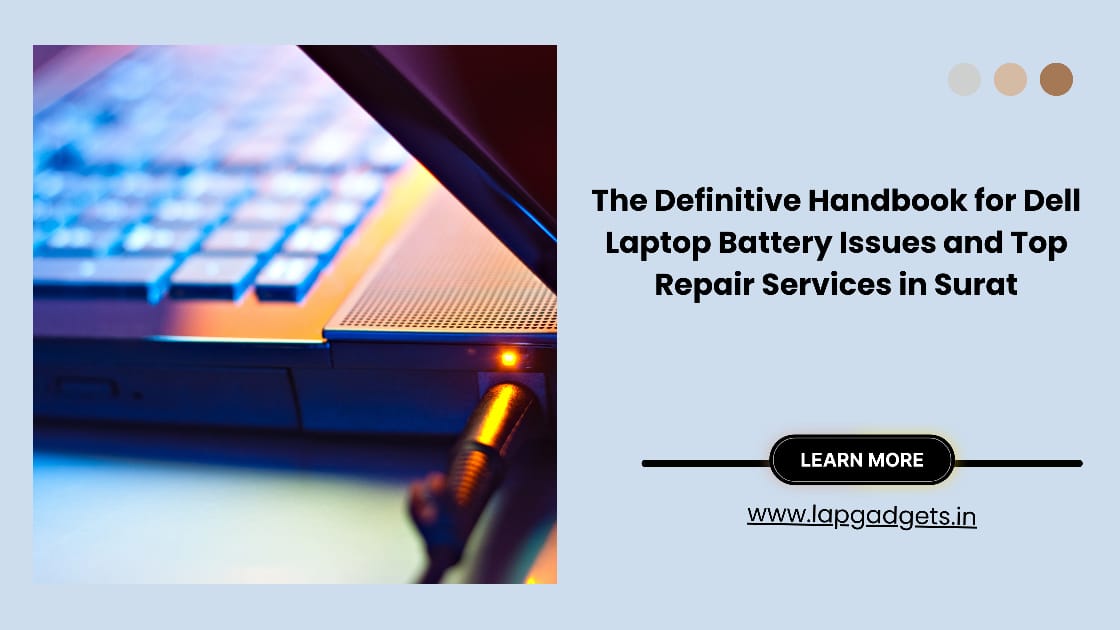Introduction
In today’s fast-paced world, our laptops are indispensable. Whether it’s for work, study, or entertainment, a reliable laptop battery is crucial. If you’re experiencing issues with your Dell laptop battery or need to know where to get expert repair services in Surat, you’re in the right place. This comprehensive guide will cover everything you need to know about maintaining and repairing your Dell laptop battery and highlight where to find top-notch laptop repair services in Surat.
- Understanding Dell Laptop Batteries
Dell laptops are renowned for their performance and durability, but like any electronic component, the battery can eventually show signs of wear. Dell uses several types of batteries in their laptops, including Lithium-Ion (Li-Ion) and Lithium Polymer (Li-Poly), each with its own characteristics and lifespan.
1.1 Types of Dell Laptop Batteries
- Lithium-Ion (Li-Ion): Common in most modern laptops, Li-Ion batteries offer high energy density and low self-discharge rates. They are lightweight and have a relatively long lifespan.
- Lithium Polymer (Li-Poly): These batteries are more flexible and can be molded into various shapes, making them ideal for ultra-thin laptops. They also have a slightly higher energy density than Li-Ion batteries but can be more expensive.
1.2 Battery Lifespan and Performance
Dell laptop batteries typically have a lifespan of 2 to 3 years, depending on usage and maintenance. Factors affecting battery life include:
- Charge Cycles: Each battery has a limited number of charge cycles, which refers to the number of times it can be charged and discharged before its capacity diminishes.
- Temperature: Extreme temperatures can affect battery performance and longevity. It’s best to keep your laptop and its battery within a moderate temperature range.
- Usage Patterns: Consistent heavy use can reduce battery life. It’s advisable to avoid keeping the laptop plugged in all the time and to occasionally allow the battery to discharge fully before recharging.
- Common Dell Laptop Battery Issues
2.1 Battery Not Charging
One of the most common problems is the battery not charging despite being plugged in. This issue can be caused by:
- Faulty Charger: Ensure the charger is functioning correctly by testing it with another laptop or device.
- Battery Calibration: Sometimes, the battery indicator needs recalibration. Perform a full discharge and recharge cycle to reset it.
- Driver Issues: Outdated or corrupt battery drivers can cause charging problems. Update the battery drivers through Device Manager.
2.2 Short Battery Life
If your battery life has significantly decreased, it could be due to:
- Battery Wear: Over time, the battery’s capacity diminishes. In such cases, replacement might be necessary.
- Power Settings: Incorrect power settings can lead to faster battery drain. Adjust your laptop’s power plan settings to optimize battery life.
2.3 Overheating
Excessive heat can cause the battery to degrade faster. Common causes of overheating include:
- Dust Accumulation: Dust buildup in the laptop’s vents can obstruct airflow and cause overheating.
- High-Performance Tasks: Running resource-intensive applications can generate heat. Use cooling pads or ensure proper ventilation.
- Dell Laptop Battery Replacement: When and How
3.1 When to Replace Your Battery
Consider replacing your Dell laptop battery if:
- Battery Health: The battery health report indicates a significant reduction in capacity.
- Charging Issues: Persistent problems with charging or power supply.
- Swollen Battery: If you notice the battery swelling, it’s crucial to replace it immediately to avoid damage.
3.2 How to Replace Your Battery
Replacing your Dell laptop battery involves:
- Purchasing a Replacement Battery: Ensure you buy a genuine Dell battery compatible with your laptop model. Check Dell’s official website or authorized dealers.
- Power Down and Unplug: Before replacing the battery, shut down your laptop and disconnect it from any power source.
- Remove the Old Battery: Depending on your laptop model, you may need to unscrew the battery compartment or simply slide out the battery.
- Install the New Battery: Place the new battery in the compartment and secure it with screws if necessary.
- Power On and Charge: Turn on your laptop and allow the new battery to charge fully before use.
- Finding Reliable Laptop Repair Services in Surat
When it comes to laptop repair, especially for Dell products, finding a reliable service provider is essential. Surat offers several options for professional laptop repair services.
4.1 What to Look for in a Repair Service
- Expertise: Ensure the service provider has experience with Dell laptops and battery issues.
- Certifications: Look for certified technicians who adhere to industry standards.
- Customer Reviews: Check online reviews and testimonials to gauge the quality of service.
- Warranty: A reputable repair service should offer a warranty on their work and any replacement parts used.
4.2 Recommended Repair Services in Surat
Here are some well-regarded repair services in Surat:
- Lapgadgets.in: Known for their expertise in Dell laptop repairs and battery replacements. Visit Lapgadgets.in or call +91-8160159928 for reliable service.
4.3 DIY vs. Professional Repair
While some minor issues can be addressed with DIY solutions, complex problems and battery replacements are best handled by professionals. Attempting complex repairs yourself can void warranties and lead to further damage.
- Tips for Extending Your Battery Life
5.1 Optimize Power Settings
Adjust your laptop’s power settings to balance performance and battery life. Use the “Power Saver” mode when running on battery.
5.2 Regular Maintenance
Keep your laptop clean and dust-free. Regularly clean vents and fans to prevent overheating.
5.3 Software Updates
Ensure your operating system and drivers are up to date. Manufacturers often release updates to improve battery performance and efficiency.
Conclusion
Maintaining your Dell laptop battery and finding reliable laptop repair in Surat doesn’t have to be a daunting task. By understanding common battery issues, knowing when to replace your battery, and choosing the right repair services, you can ensure your laptop remains a dependable tool for your daily needs. For expert battery replacements and repairs, visit Lapgadgets.in or contact them at +91-8160159928. With the right care, your Dell laptop will continue to serve you efficiently for years to come.
Feel free to reach out if you have any questions or need further assistance!