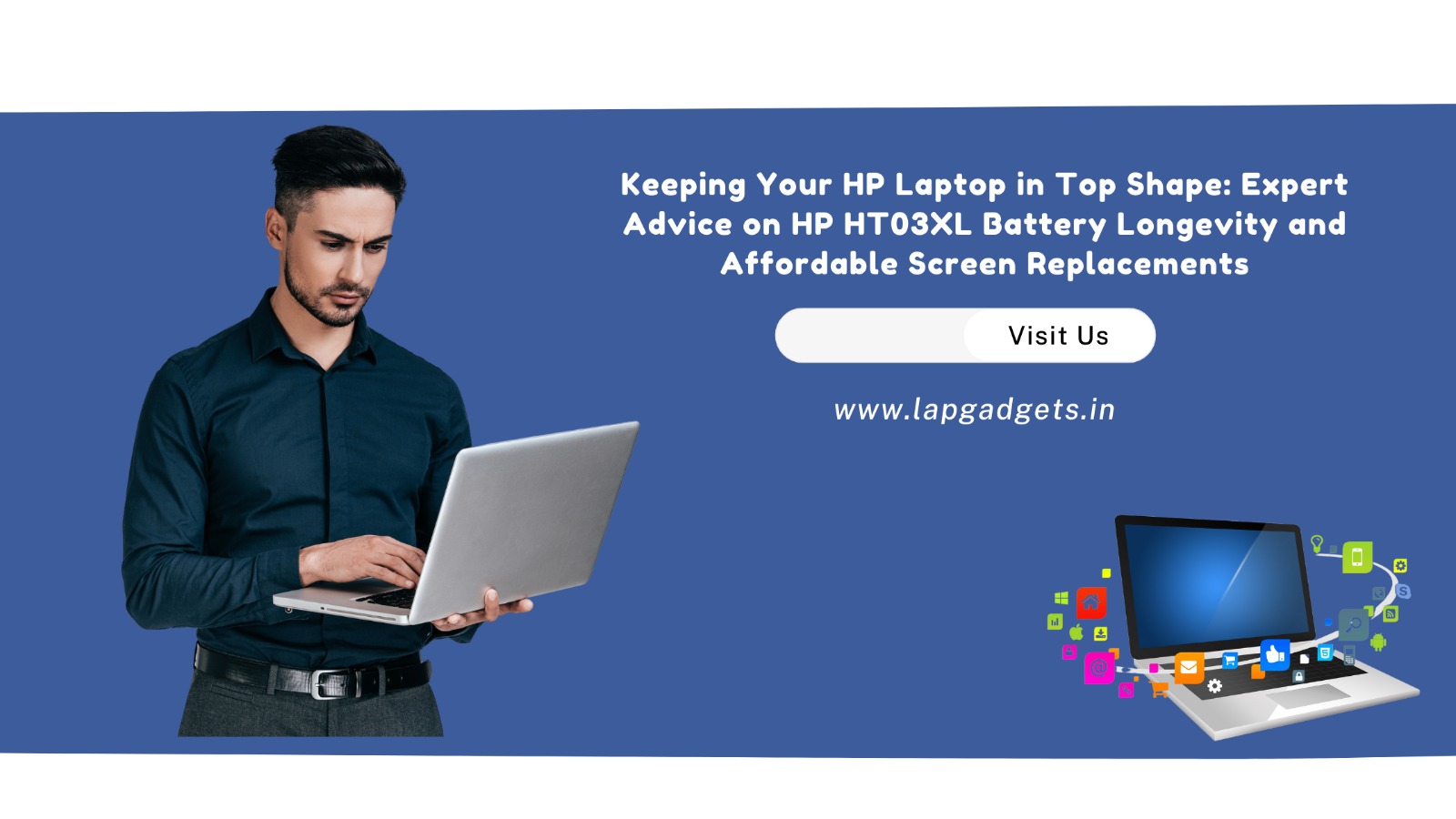Your HP laptop is a valuable investment, and keeping it in top shape requires proper care and maintenance of its critical components: the battery and the screen. The HP HT03XL battery is renowned for its reliability, but like all batteries, it has a finite lifespan. Similarly, laptop screens can suffer from wear and damage over time, leading to potential replacement costs. This article provides expert advice on how to prolong the longevity of your HP HT03XL battery and find affordable screen replacement options, helping you make informed decisions to keep your device running smoothly and efficiently.

Understanding the HP HT03XL Battery: Lifespan and Factors Influencing It
The HP HT03XL battery is a lithium-ion battery, which typically lasts between 2 to 4 years depending on usage patterns and care. Several factors influence its lifespan, including the frequency of charging cycles, environmental conditions, and user habits. One of the most significant determinants of battery life is the number of charge cycles it undergoes. A charge cycle is defined as one full discharge and recharge of the battery. Most lithium-ion batteries, including the HP HT03XL, are designed to handle between 300 to 500 charge cycles before their capacity significantly diminishes.
Prolonging Your Battery Life: Essential Tips
- Adopt Proper Charging Habits: Avoid letting your battery fully discharge frequently, as deep discharges can strain the battery’s cells. Instead, aim to keep the battery level between 20% and 80%. Regularly calibrating the battery by fully charging and discharging it once a month can also help maintain accurate charge readings and optimize performance.
- Manage Environmental Factors: Extreme heat can accelerate battery degradation, while cold temperatures can temporarily reduce its capacity. Use your laptop on hard, flat surfaces to ensure proper ventilation and avoid leaving it in hot or cold environments for extended periods. Investing in a cooling pad can also help maintain optimal temperatures, especially during intensive tasks that generate more heat.
- Optimize Software and Settings: Reducing screen brightness, disabling unnecessary features like Bluetooth and Wi-Fi when not in use, and enabling power-saving modes can significantly enhance battery performance. Regularly updating your operating system and drivers can also improve efficiency and reduce power consumption.
Despite best efforts, batteries will eventually need replacement. Understanding the cost of replacing an HP HT03XL battery can help you budget for this expense. OEM (original equipment manufacturer) batteries from HP typically cost more than third-party alternatives but offer the assurance of compatibility and quality. On average, an OEM HP HT03XL battery can range from $50 to $100, while third-party options may be available for less. When choosing a replacement battery, it’s crucial to balance cost with quality to ensure reliable performance.
Caring for Your Laptop Screen
While the battery is a vital component, the laptop screen is equally important and often more susceptible to damage. Laptop screens can suffer from various issues, including cracks, dead pixels, lines, flickering, and dimness. Replacing a damaged screen can be a significant expense, and understanding the factors that influence screen prices can help you make informed decisions.
Factors Affecting Screen Replacement Costs
- Screen Size and Resolution: Larger screens generally cost more, and higher-resolution screens, such as Full HD or 4K, are more expensive than standard HD screens. Touchscreen capabilities and other advanced features also add to the cost. Additionally, the brand and model of your laptop can affect the price, with OEM screens from HP typically costing more than third-party replacements.
- Price Range for Different Screens: Basic HD screens (non-touch) usually range from $50 to $100, while Full HD screens can cost between $100 and $200. More advanced screens, such as 4K and touchscreens, can range from $200 to $400 or more. When purchasing a replacement screen, it’s essential to consider the total cost, including any tools or professional services needed for the installation. DIY screen replacement can save money, but it requires precision and caution to avoid further damage.
Finding Affordable Screen Replacement Options
To find affordable screen replacement options, consider shopping online from reputable retailers or checking with local repair shops. Many online stores offer a wide range of screen replacements at competitive prices, often with customer reviews that can help you assess the quality of the product. Local repair shops can provide hands-on assistance and may offer installation services for an additional fee.
When purchasing a replacement screen, ensure it is compatible with your laptop model. Check the screen’s specifications, including size, resolution, and connector type, to match your original screen. Opting for a screen with the same or higher resolution can provide a better viewing experience, while a touchscreen option can enhance usability.
Preventive Measures to Protect Your Laptop Screen
In addition to finding affordable replacement options, consider preventive measures to protect your laptop screen from damage. Using a protective case or sleeve can safeguard your laptop during transport, while a screen protector can prevent scratches and minor impacts. Avoid placing heavy objects on top of your laptop and handle it with care to reduce the risk of accidental damage.
Keeping your HP laptop in top shape requires a combination of proactive care, informed purchasing decisions, and sometimes professional intervention. The HP HT03XL battery, with its reliable performance, can be optimized through proper care and usage habits. Screen replacements, though potentially costly, are manageable with the right knowledge and preparation. By understanding these aspects and taking the necessary steps, you can ensure your HP laptop remains a valuable and efficient tool in your daily life.
Investing in high-quality accessories and parts can make a significant difference. When purchasing a replacement battery or screen, opt for reputable brands and suppliers to ensure you’re getting reliable products. Cheap, low-quality parts may save you money upfront, but they can lead to further issues down the line and potentially damage your laptop.
Consider utilizing software tools and utilities that can help manage your laptop’s performance. Many HP laptops come with built-in software that provides battery health diagnostics and power management settings. Utilizing these tools can help you monitor your battery’s condition and make adjustments to optimize its performance.
Lastly, don’t underestimate the importance of professional help when needed. If you’re unsure about replacing your laptop screen or if you encounter issues that you can’t resolve on your own, seeking assistance from a professional technician can prevent further damage and ensure the repair is done correctly. While DIY repairs can be cost-effective, they can also be risky if not done properly.
Conclusion
By combining diligent maintenance practices with informed purchasing decisions and the occasional help of a professional, you can keep your HP laptop running efficiently for years to come. The HP HT03XL battery and your laptop’s screen are critical components that deserve attention and care. With the knowledge and tips provided in this guide, you’re well-equipped to handle the challenges of laptop maintenance and make the most of your device’s capabilities.
In summary, maintaining your HP laptop involves a balance of proactive care, informed decision-making, and sometimes professional intervention. The HP HT03XL battery, with its reliable performance, can be optimized through proper care and usage habits. Screen replacements, though potentially costly, are manageable with the right knowledge and preparation. By understanding these aspects and taking the necessary steps, you can ensure your HP laptop remains a valuable and efficient tool in your daily life.
For high-quality replacement batteries and screens, visit Lap Gadgets. Lap Gadgets offers a wide range of laptop accessories and components, ensuring you get reliable products for your HP laptop. For any inquiries or assistance, you can reach Lap Gadgets at 8160159928.