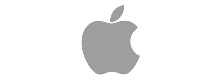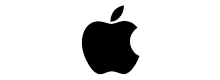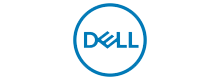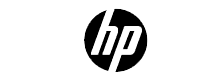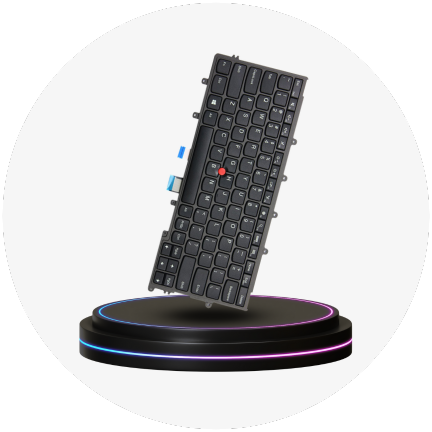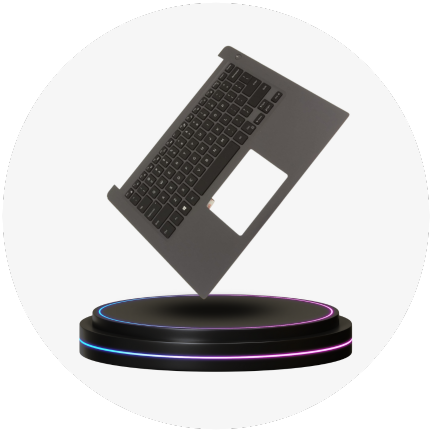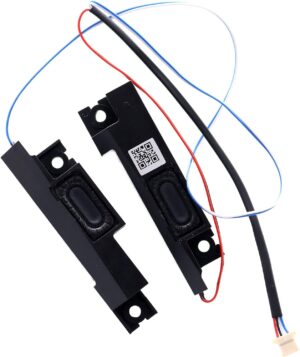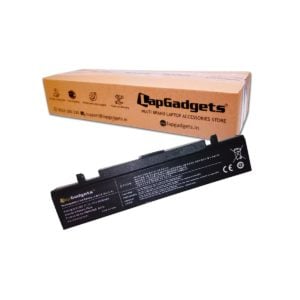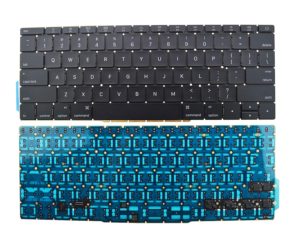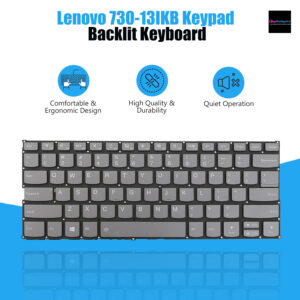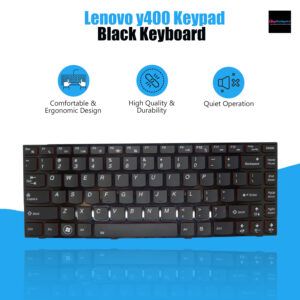India's Trusted Brand
15 Years of Unmatched
Quality and Trust
Lap Gadgets has been your trusted partner for genuine laptop spares for 15 years. We offer high-quality, authentic parts to ensure your laptop runs smoothly and efficiently. Shop with confidence, knowing you’re getting reliable products backed by years of expertise and commitment to customer satisfaction
1 Million+
Happy Buyers
13000+
Positive Reviews
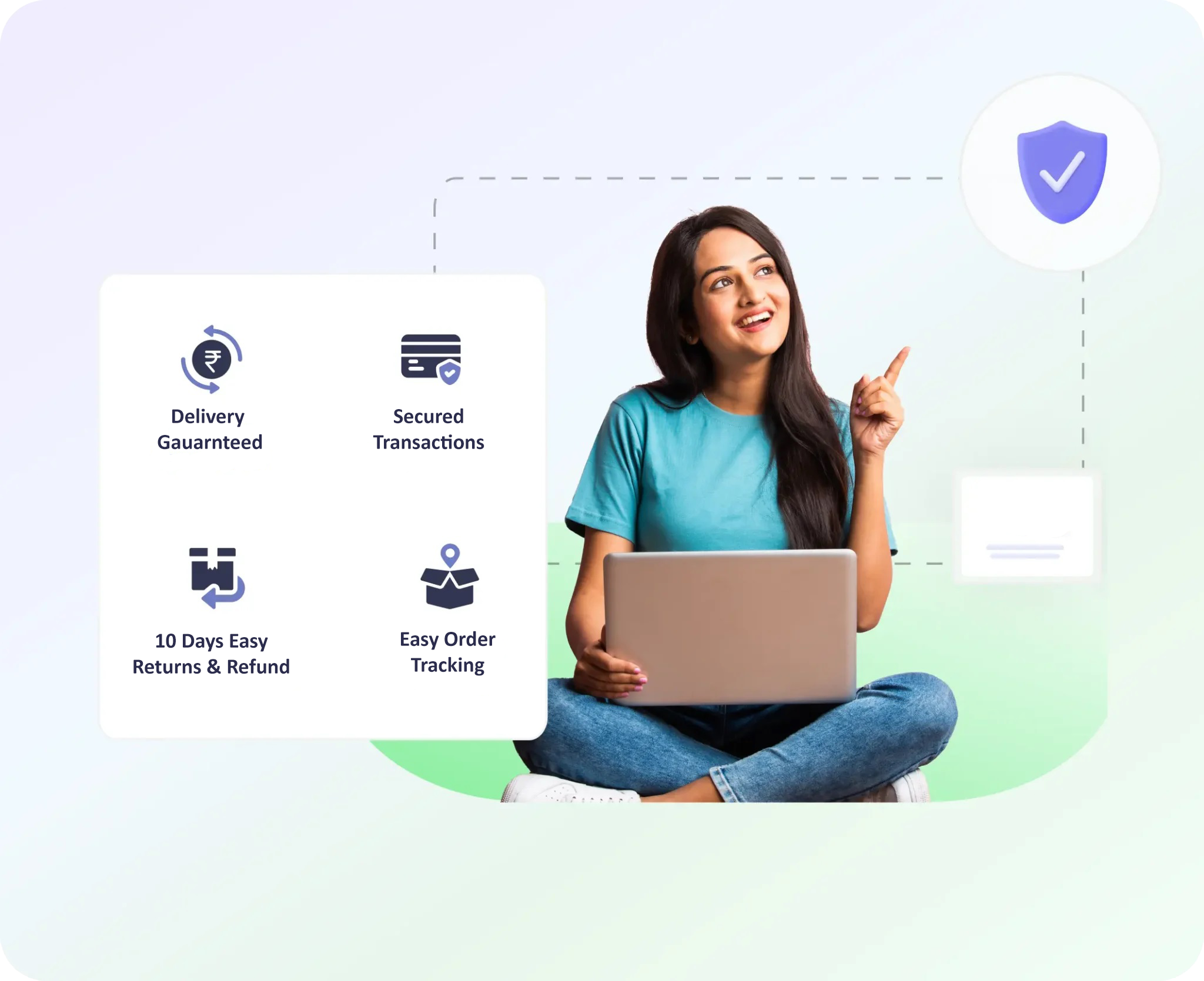
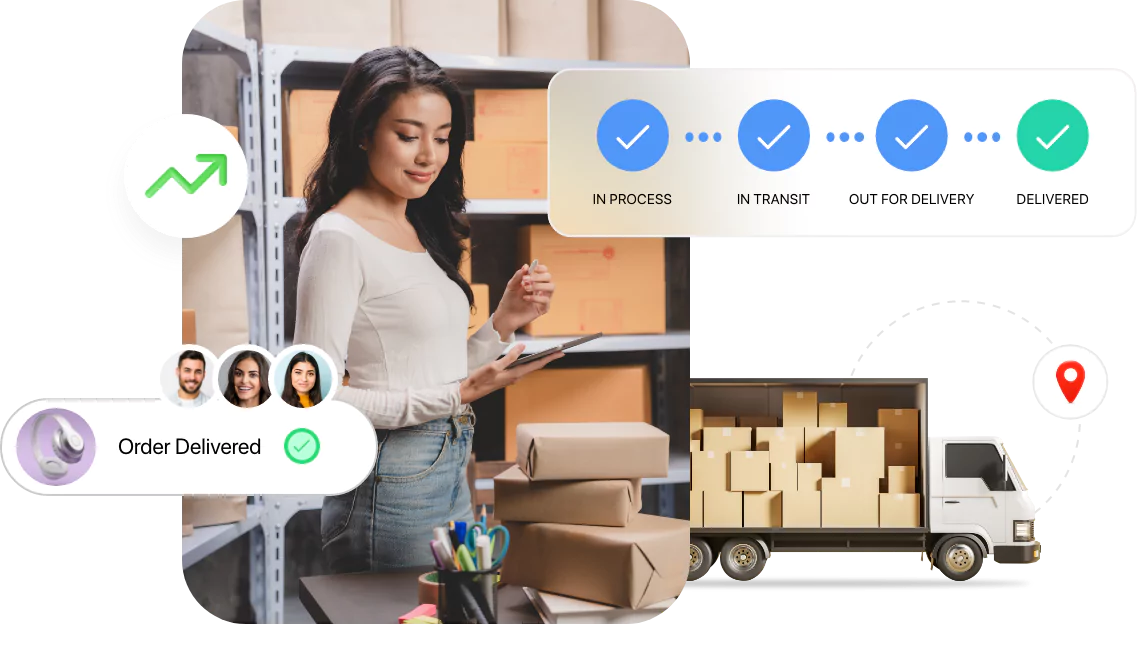
Rocket Fast Shipping
Speed You Can Trust!
In a world where speed matters, our rocket fast shipping service stands out. We combine cutting-edge technology with efficient delivery processes to bring your purchases to you at record speed. Order now and experience the future of shipping with our efficient shipping providers.

15 Days to Decide
Zero Hassle to Return!
We believe in making your shopping experience as enjoyable and risk-free as possible. That’s why we offer a straightforward 15-day easy returns policy. If you’re not completely satisfied with your purchase, simply return it within 15 days for a full refund or exchange.

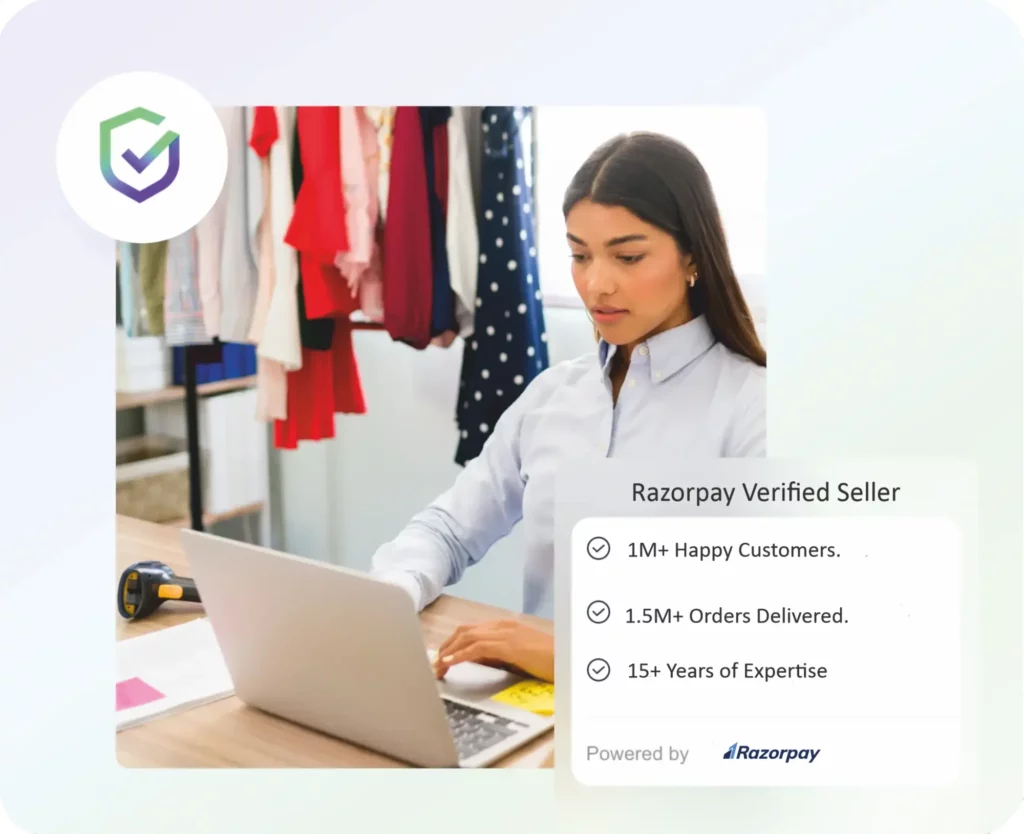
Your Security, Our Priority
Safe Transactions Every Time!
Enjoy a worry-free shopping experience with our secured transaction process. Your personal and payment information is protected by advanced security measures, ensuring every purchase is safe and secure. Shop confidently knowing your data is in good hands.
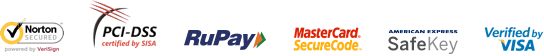

Unlock the Potential
Discover the Best Laptop Accessories for Peak Performance!
“Lap Gadgets for all your Laptop Accessories needs” is your one-stop destination for all things laptop-related. From essential peripherals like Laptop Batteries, Laptop Chargers, Laptop keyboards, Laptop Screens and docking stations to protective cases, stylish skins, and ergonomic stands, we’ve got you covered. Elevate your computing experience with our curated selection of high-quality accessories designed to enhance productivity, convenience, and style.
Popular Categories
Recently Added Products
-
₹12,738.00This product has multiple variants. The options may be chosen on the product page
-
₹23,502.00This product has multiple variants. The options may be chosen on the product page
-
₹12,732.00This product has multiple variants. The options may be chosen on the product page
-
₹12,732.00This product has multiple variants. The options may be chosen on the product page
-
₹12,240.00This product has multiple variants. The options may be chosen on the product page
-
₹23,502.00This product has multiple variants. The options may be chosen on the product page
-
₹12,738.00This product has multiple variants. The options may be chosen on the product page
-
₹23,502.00This product has multiple variants. The options may be chosen on the product page
-
₹12,732.00This product has multiple variants. The options may be chosen on the product page
-
₹12,732.00This product has multiple variants. The options may be chosen on the product page
-
₹12,240.00This product has multiple variants. The options may be chosen on the product page
-
₹23,502.00This product has multiple variants. The options may be chosen on the product page
Empower Your Laptop: Unleashing Performance with Top-Quality Laptop Battery
-
Rated 4.89 out of 5 based on 18 customer ratings(18)This product has multiple variants. The options may be chosen on the product page
: ₹2,999.00 Incl GST: ₹1,399.00 Incl GST -
Dell Laptop Battery, Inspiron series
Rated 4.60 out of 5 based on 72 customer ratings(72)Add to cart₹4,999.00Original price was: ₹4,999.00.₹4,199.00Current price is: ₹4,199.00. Incl GST -
Rated 4.00 out of 5 based on 1 customer rating(1)Add to cart
₹4,999.00Original price was: ₹4,999.00.₹2,499.00Current price is: ₹2,499.00. Incl GST -
ASUS Batteries, Laptop Battery, VivoBook
Rated 5.00 out of 5 based on 1 customer rating(1)Add to cart₹9,999.00Original price was: ₹9,999.00.₹3,399.00Current price is: ₹3,399.00. Incl GST
-
Dell Laptop Battery, Inspiron series, Laptop Battery, Vostro series
Rated 4.91 out of 5 based on 22 customer ratings(22)Add to cart₹10,999.00Original price was: ₹10,999.00.₹3,999.00Current price is: ₹3,999.00. Incl GST -
Dell Laptop Battery, Dell XPS series, Precision
Rated 4.90 out of 5 based on 20 customer ratings(20)Add to cart₹6,999.00Original price was: ₹6,999.00.₹3,999.00Current price is: ₹3,999.00. Incl GST -
310-14IKB, 310-14ISK, Ideapad, Laptop Battery, Lenovo Laptop Battery, xiaoxin 310-14ISK
Rated 4.88 out of 5 based on 25 customer ratings(25)Add to cart₹3,999.00Original price was: ₹3,999.00.₹2,899.00Current price is: ₹2,899.00. Incl GST -
HP laptop Battery, Probook series
This product has multiple variants. The options may be chosen on the product page: ₹2,999.00 Incl GST: ₹1,299.00 Incl GST -
Rated 4.82 out of 5 based on 11 customer ratings(11)This product has multiple variants. The options may be chosen on the product page
: ₹2,999.00 Incl GST: ₹1,299.00 Incl GST -
Lenovo Laptop Battery, Ideapad
Rated 4.88 out of 5 based on 26 customer ratings(26)This product has multiple variants. The options may be chosen on the product page: ₹2,999.00 Incl GST: ₹1,699.00 Incl GST -
Rated 4.60 out of 5 based on 20 customer ratings(20)This product has multiple variants. The options may be chosen on the product page
: ₹1,999.00 Incl GST: ₹1,399.00 Incl GST
Best Selling Laptop Adapters
-
Rated 4.92 out of 5 based on 52 customer ratings(52)Add to cart
₹3,672.00Original price was: ₹3,672.00.₹1,499.00Current price is: ₹1,499.00. Incl GST -
HP Laptop Adapter, HP OMEN Adapter, HP Zbook Adapter
This product has multiple variants. The options may be chosen on the product page: ₹5,999.00 Incl GST: ₹3,499.00 Incl GST -
This product has multiple variants. The options may be chosen on the product page
₹1,999.00 Incl GST₹1,199.00 Incl GST -
Rated 4.94 out of 5 based on 32 customer ratings(32)Add to cart
₹2,499.00Original price was: ₹2,499.00.₹1,199.00Current price is: ₹1,199.00. Incl GST -
This product has multiple variants. The options may be chosen on the product page
₹3,999.00 Incl GST₹2,299.00 Incl GST
-
Rated 4.50 out of 5 based on 4 customer ratings(4)This product has multiple variants. The options may be chosen on the product page
: ₹4,999.00 Incl GST: ₹2,399.00 Incl GST -
Rated 4.98 out of 5 based on 47 customer ratings(47)Add to cart
₹5,999.00Original price was: ₹5,999.00.₹3,799.00Current price is: ₹3,799.00. Incl GST -
Rated 4.82 out of 5 based on 22 customer ratings(22)Add to cart
₹1,999.00Original price was: ₹1,999.00.₹999.00Current price is: ₹999.00. Incl GST -
Adapters, Lenovo Laptop Adapter
Rated 5.00 out of 5 based on 27 customer ratings(27)Add to cart₹3,999.00Original price was: ₹3,999.00.₹1,999.00Current price is: ₹1,999.00. Incl GST -
Asus Laptop charger, Asus ROG Strix series
Rated 4.00 out of 5 based on 1 customer rating(1)Add to cart₹9,999.00Original price was: ₹9,999.00.₹3,499.00Current price is: ₹3,499.00. Incl GST -
Adapters, Laptop Adapters, Lenovo Laptop Adapter
Rated 4.98 out of 5 based on 47 customer ratings(47)This product has multiple variants. The options may be chosen on the product page: ₹1,999.00 Incl GST: ₹1,099.00 Incl GST -
Lenovo Laptop Adapter, Ideapad, Legion
Rated 4.95 out of 5 based on 55 customer ratings(55)Add to cart₹8,965.00Original price was: ₹8,965.00.₹2,899.00Current price is: ₹2,899.00. Incl GST -
Rated 4.89 out of 5 based on 57 customer ratings(57)Add to cart
₹1,499.00Original price was: ₹1,499.00.₹1,099.00Current price is: ₹1,099.00. Incl GST
Best Selling Laptop keyboards
-
Laptop Keyboards, Laptop Keyboard
Add to cart₹1,999.00Original price was: ₹1,999.00.₹699.00Current price is: ₹699.00. Incl GST -
Lenovo Laptop Keyboard, Laptop Keyboards
Add to cart₹1,999.00Original price was: ₹1,999.00.₹899.00Current price is: ₹899.00. Incl GST -
Rated 4.00 out of 5 based on 1 customer rating(1)Add to cart
₹3,299.00Original price was: ₹3,299.00.₹2,499.00Current price is: ₹2,499.00. Incl GST -
Laptop Keyboards, Dell Inspiron Series, Dell Laptop Keyboard
Add to cart₹2,999.00Original price was: ₹2,999.00.₹1,999.00Current price is: ₹1,999.00. Incl GST
-
This product has multiple variants. The options may be chosen on the product page
: ₹1,999.00 Incl GST: ₹699.00 Incl GST -
Dell Inspiron Series, Dell Laptop Keyboard, Laptop Keyboards
Rated 4.56 out of 5 based on 16 customer ratings(16)Add to cart₹2,999.00Original price was: ₹2,999.00.₹1,399.00Current price is: ₹1,399.00. Incl GST -
Laptop Keyboards, Asus Laptop keyboard
Add to cart₹4,999.00Original price was: ₹4,999.00.₹2,799.00Current price is: ₹2,799.00. Incl GST -
Rated 4.80 out of 5 based on 5 customer ratings(5)Add to cart
₹1,999.00Original price was: ₹1,999.00.₹899.00Current price is: ₹899.00. Incl GST -
This product has multiple variants. The options may be chosen on the product page
: ₹5,053.00₹2,199.00 -
Laptop Keyboard, Sony laptop keyboard
Add to cart₹2,999.00Original price was: ₹2,999.00.₹999.00Current price is: ₹999.00. Incl GST
Real Talk, Real Trust: Hear What Our Buyers Have to Say!
Trustindex verifies that the original source of the review is Google. Trustindex verifies that the original source of the review is Google. I'm really impressed with their service! I received a relatively good quality replacement battery for my Surface Book 2. Although the first one was the wrong product, they quickly sorted it out and sent the correct battery without any hassle. Their customer support was prompt and helpful throughout the process. Thanks a lot, Chirag (Lapgadgets)!Trustindex verifies that the original source of the review is Google. The delivery was fast , within 3 days I got my product. Quality is good, the main part is packaging, nicely done with care. Don't have to think twice about the brand.Reliable.Trustindex verifies that the original source of the review is Google. Good service for laptop'sTrustindex verifies that the original source of the review is Google. At first I was hesitant to purchase. The first display delivered didn't meet my expectations. However they have an amazing customer support and luckily I got a better display for my Acer Predator Helios 300.Trustindex verifies that the original source of the review is Google.
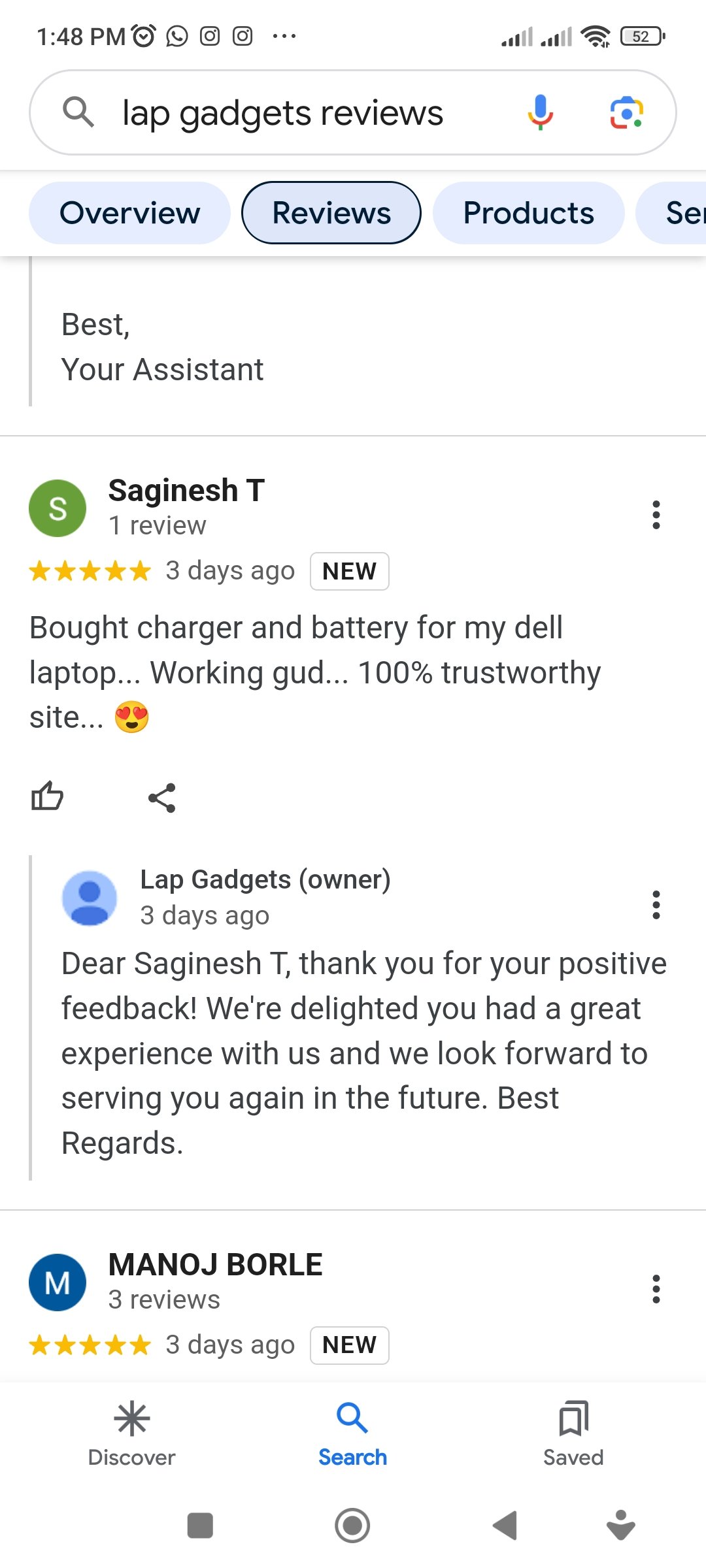
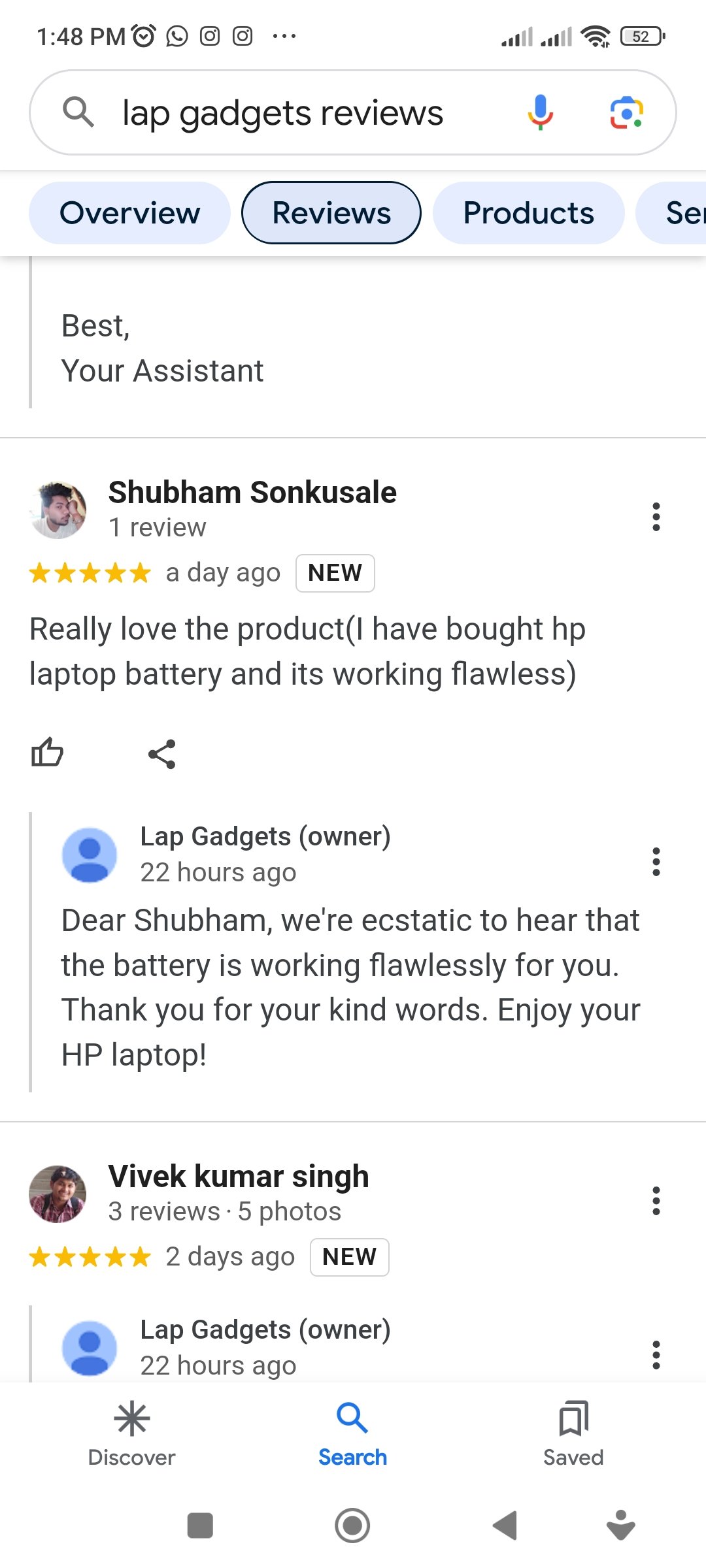
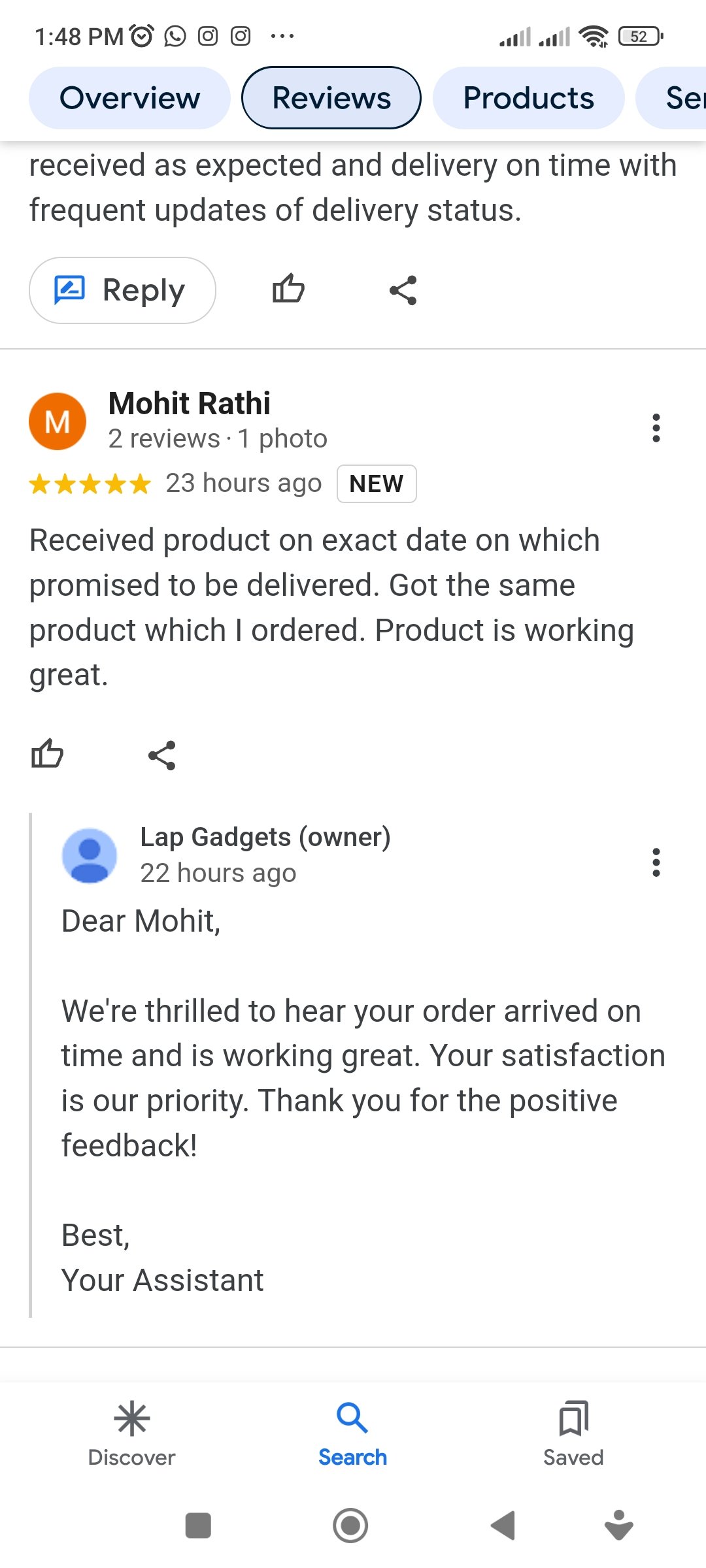
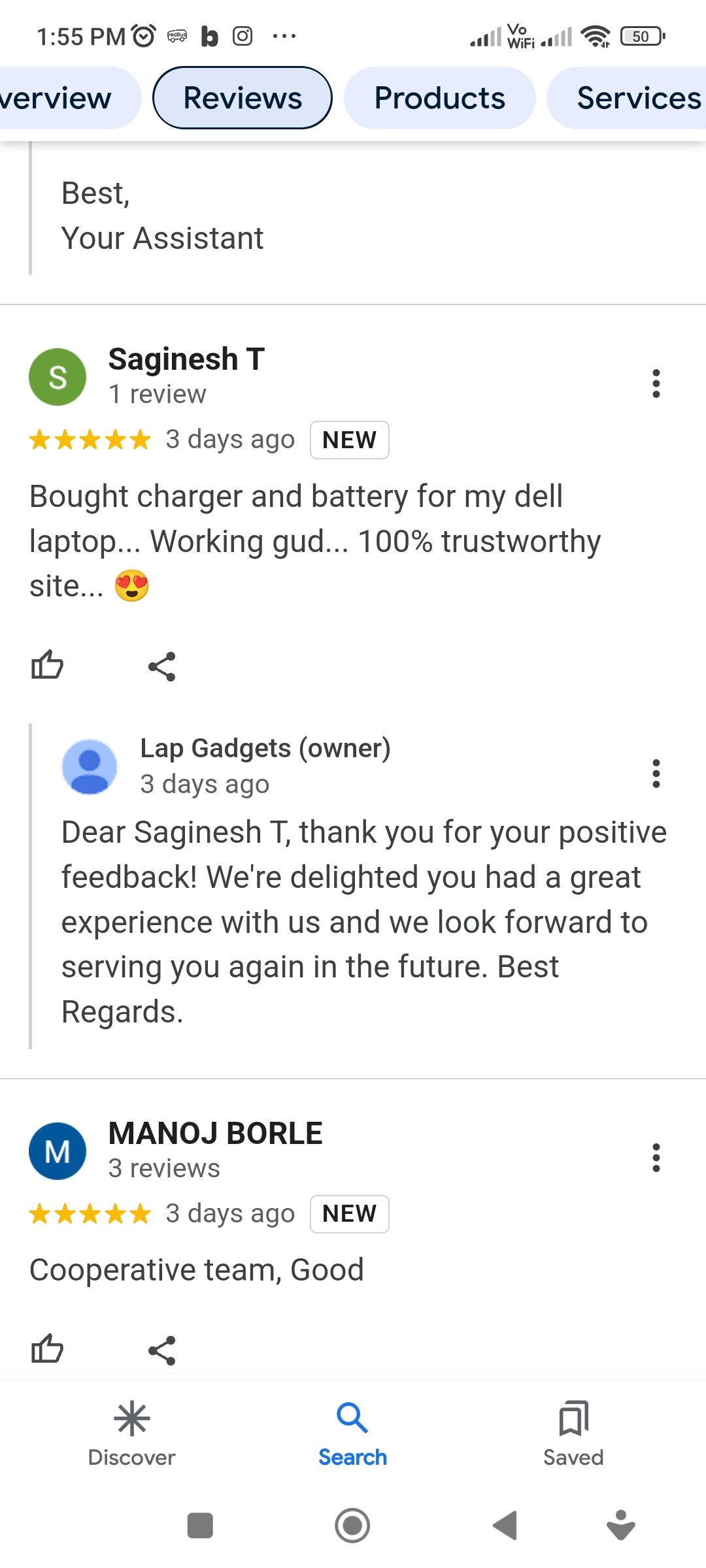
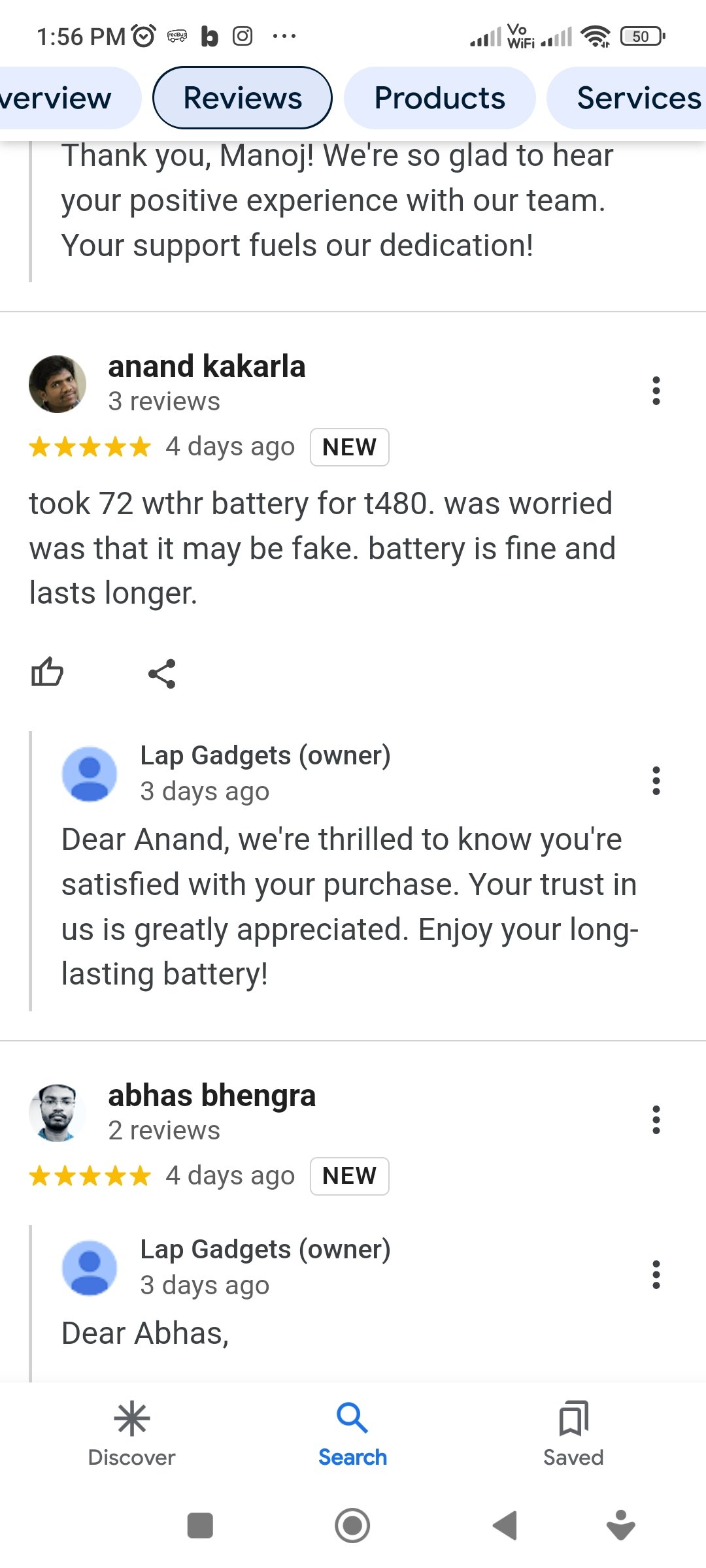
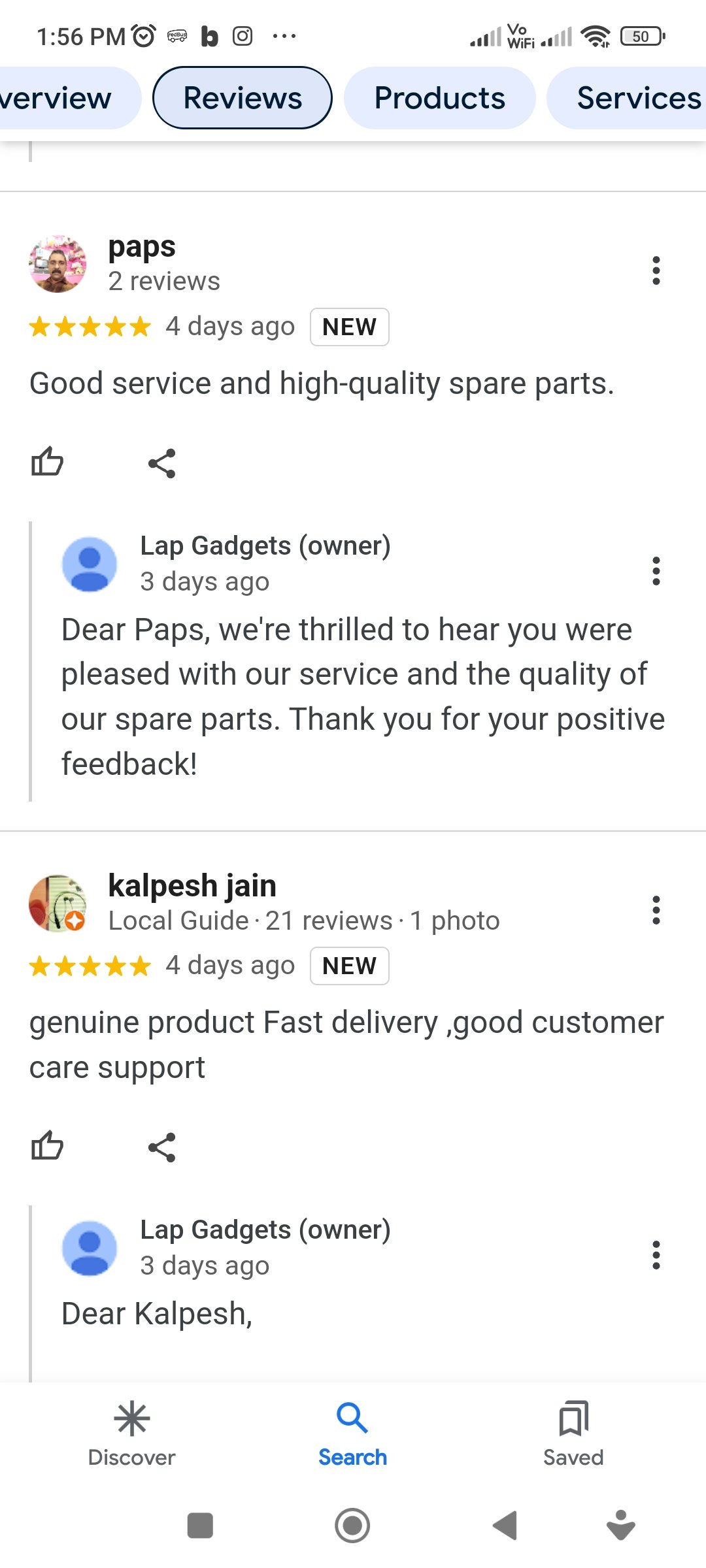
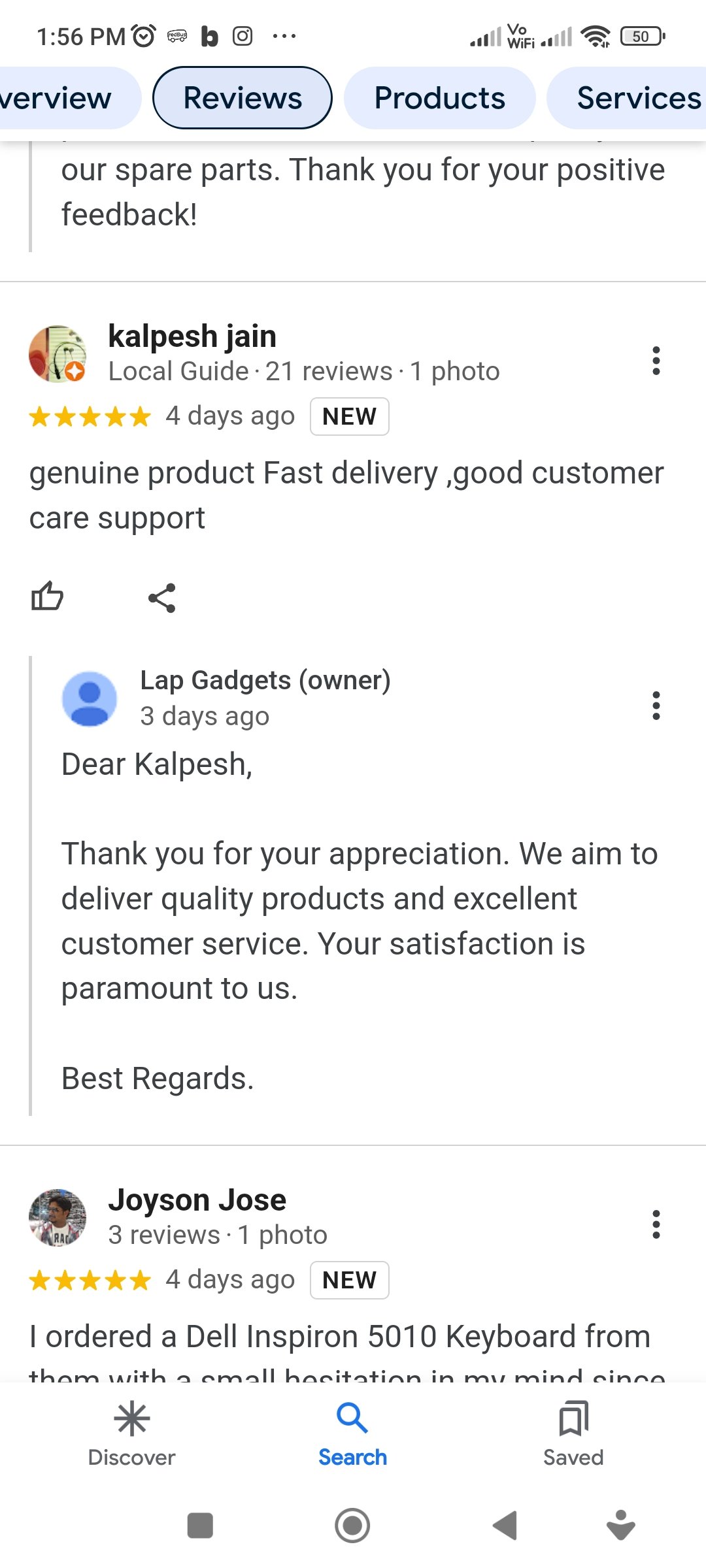
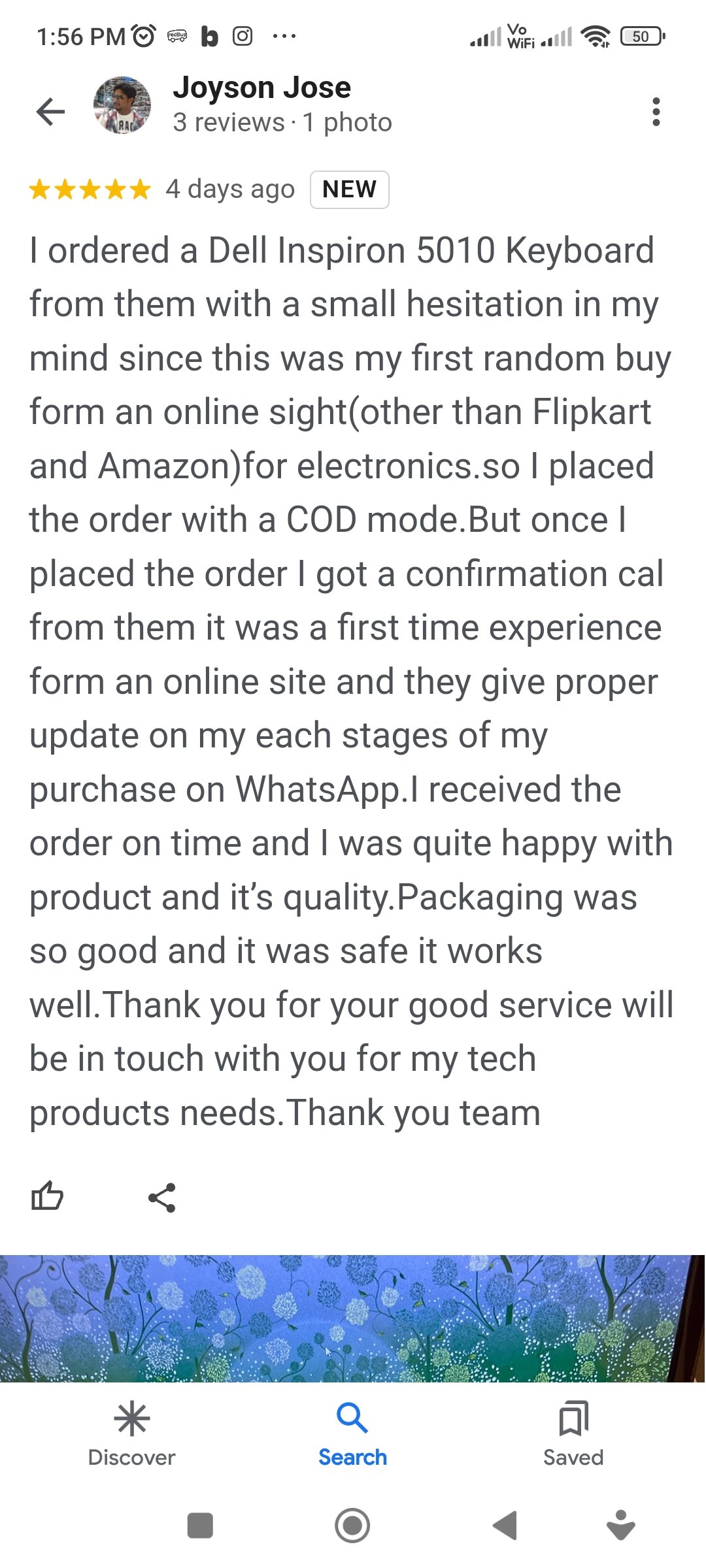
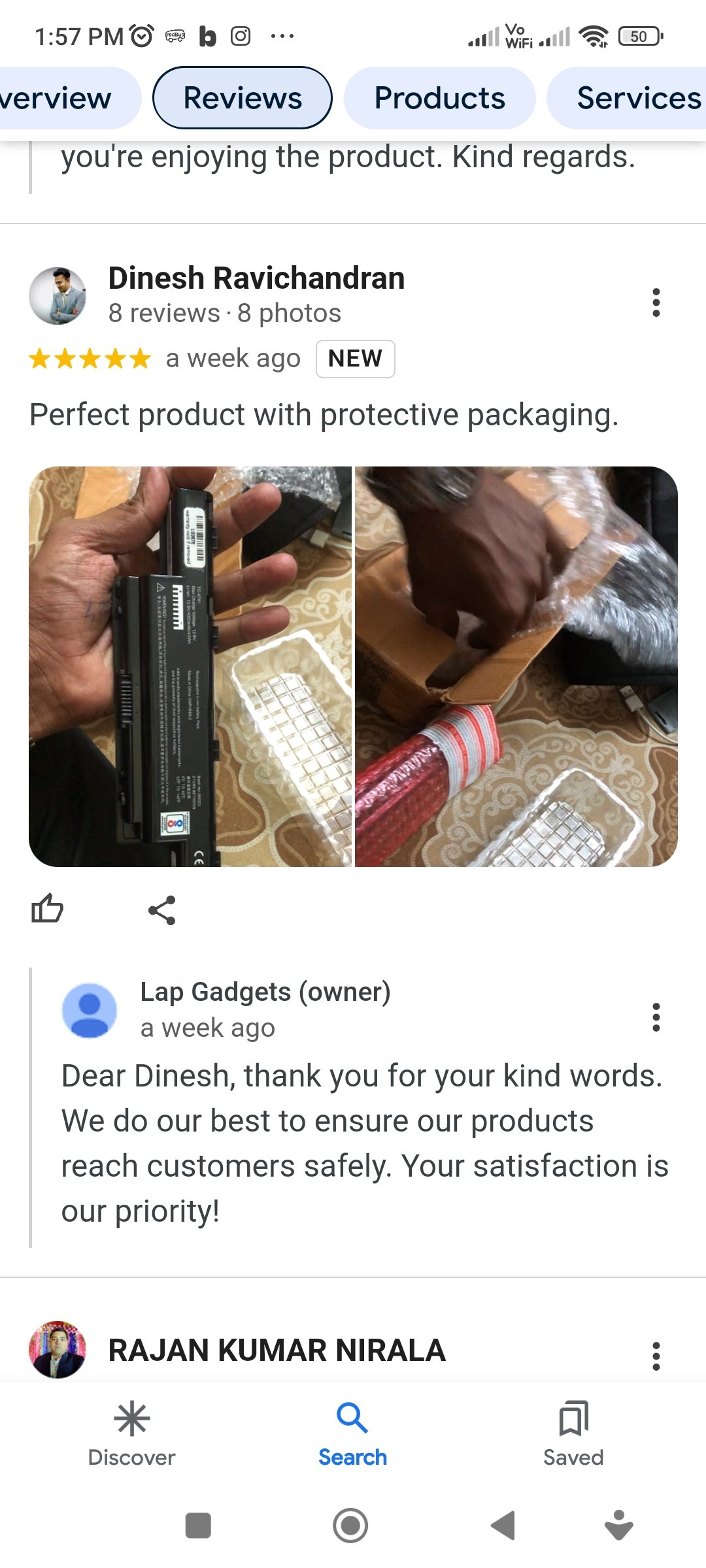
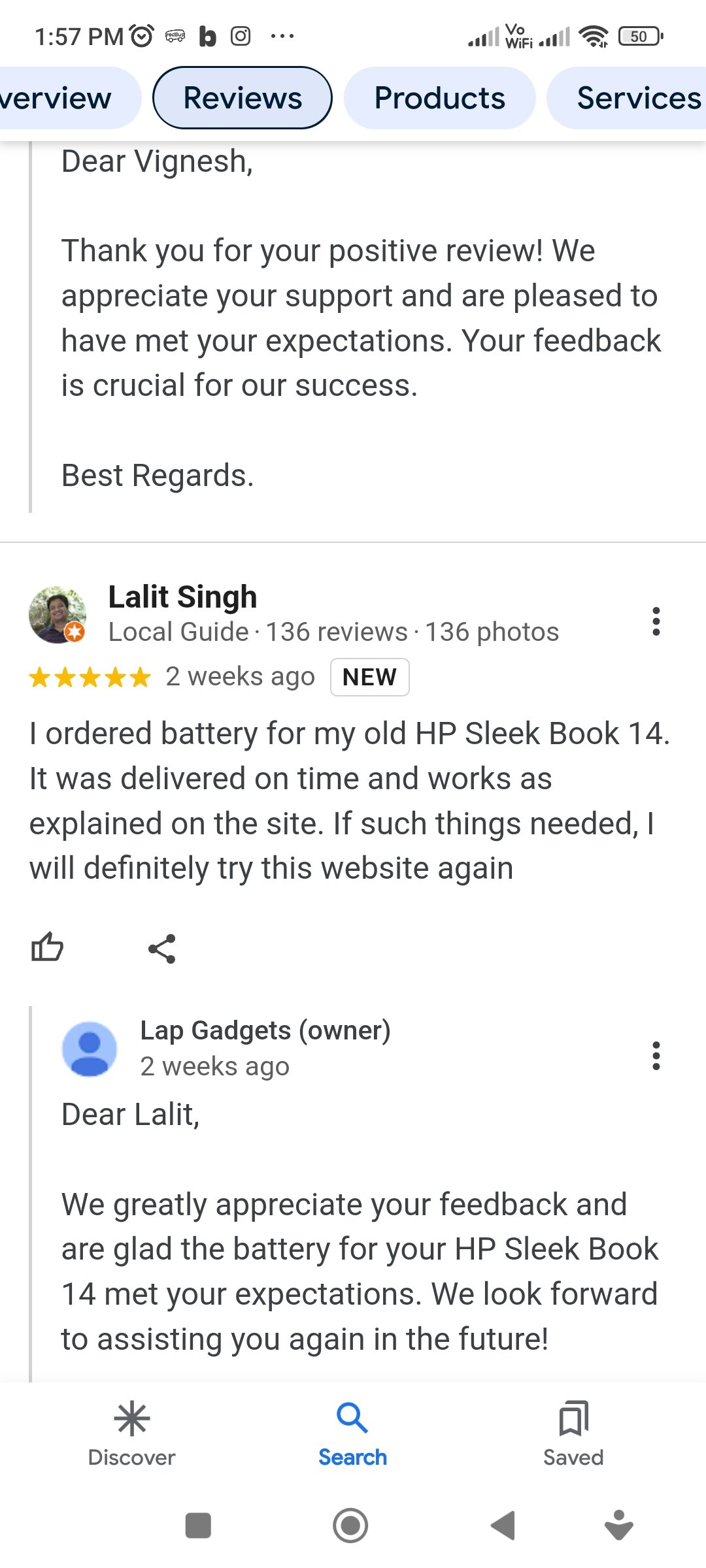
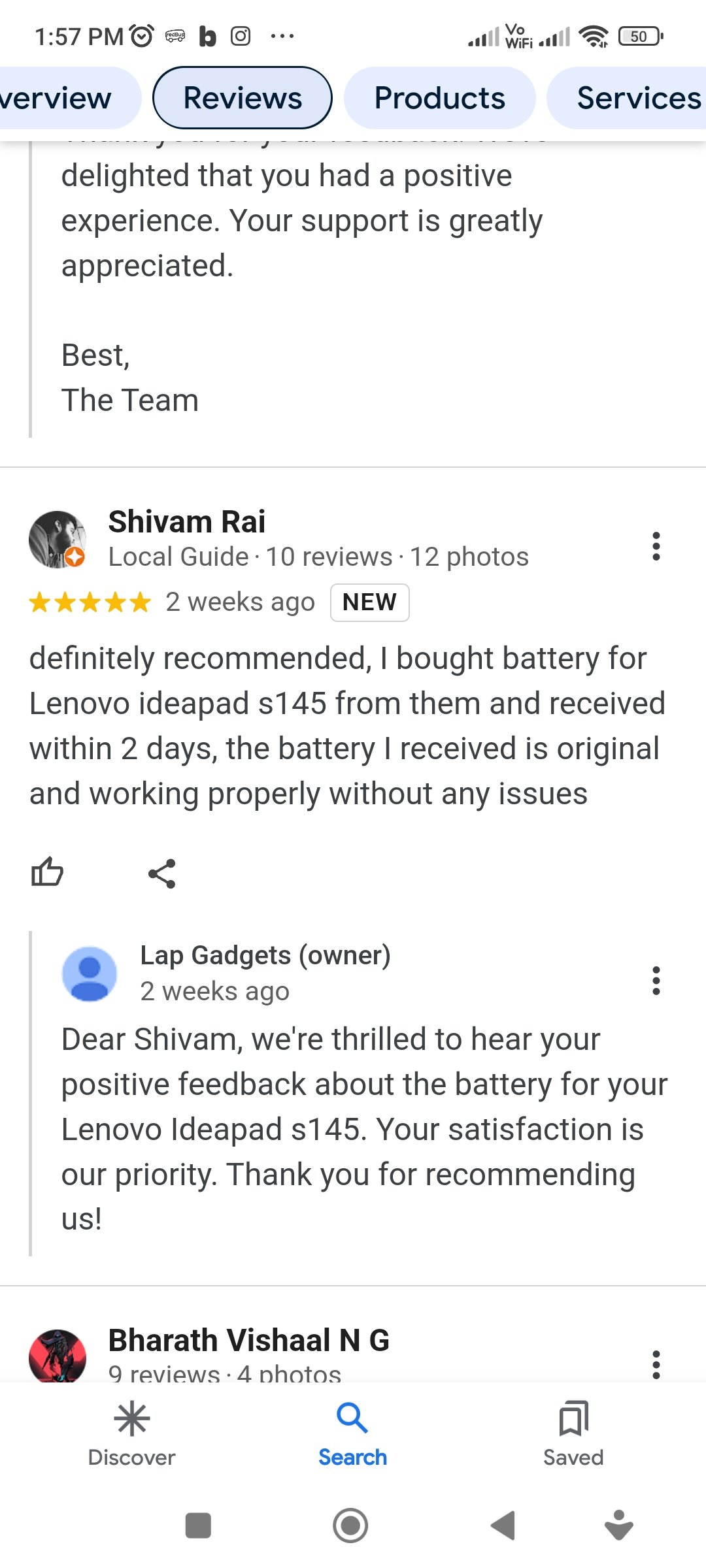
Frequently Asked Questions
Do you have any questions about Lap Gadgets ? See the list for our most frequently asked questions. If your questions is not listed here, then please contact us.
Basically, we dispatch every order within 24 hours of the purchase and deliver it within 2-5 days based upon the pin code.
– Yes! You can cancel any order within 2 hours before it is processed. You just have to inform us at help@lapgadgets.in to cancel the order. But if the order is shipped then cancellation will cost you some amount of fees.
Yes! We offer a painless 6-12 months warranty based on the selection.
-Within 10 days of delivery you can return any product and that won’t cost you a single rupee.
– We accept everything from debit, credit card, Paytm to net banking, cash on delivery, etc.
-For the items weighing more than 500 gram there will be an affordable shipping charge applicable as per the product.
-You can simply browse the products on our website www.lapgadgets.in and can buy them directly without any interruption or delay.
Worth Reading for improving your laptop perfromance
-
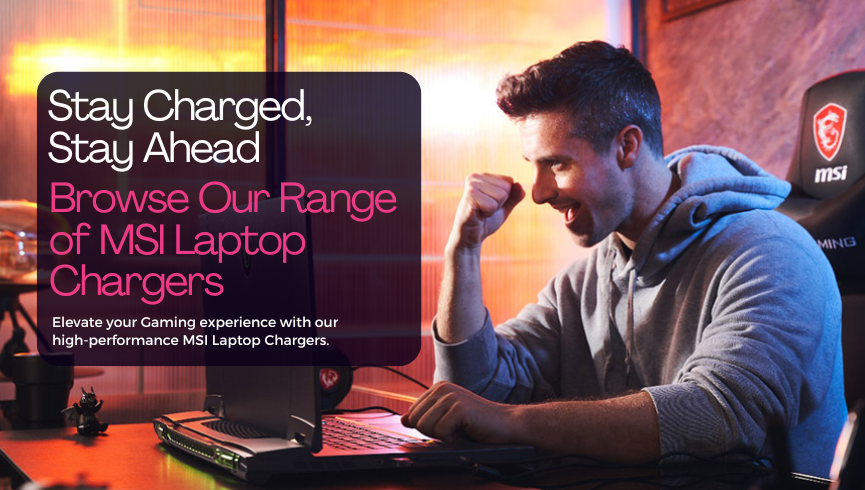 Power Up Your Game: The Ultimate Guide to buy MSI Laptop Chargers 2024
Power Up Your Game: The Ultimate Guide to buy MSI Laptop Chargers 2024 -
 MSI Laptop Battery: Replacement, Price, Specifications, and Battery Life
MSI Laptop Battery: Replacement, Price, Specifications, and Battery Life -
 Buying HP Laptop Batteries Online: A Guide to Find the Best Price in India
Buying HP Laptop Batteries Online: A Guide to Find the Best Price in India -
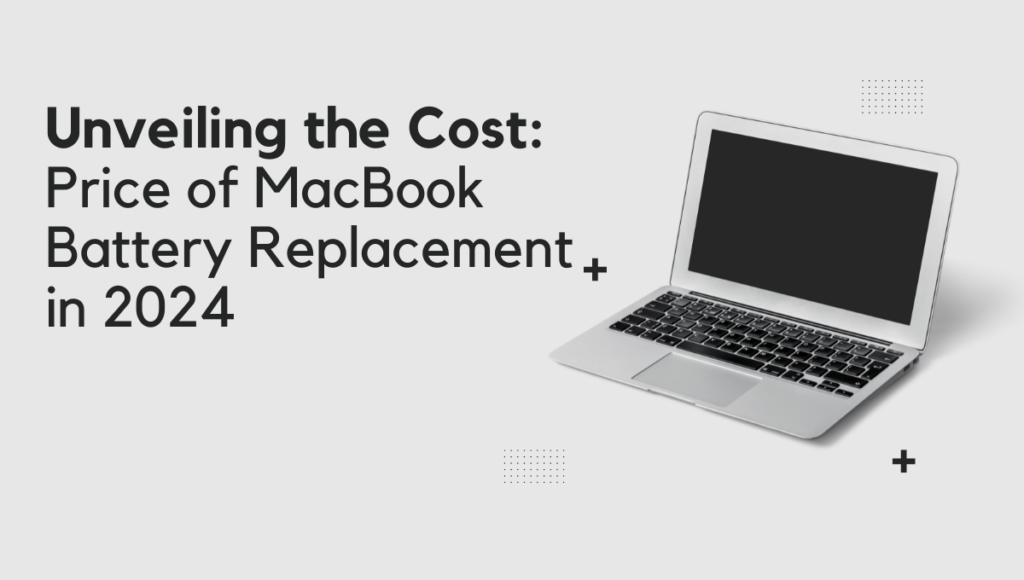 Unveiling the Cost: Price of MacBook Battery Replacement in 2024
Unveiling the Cost: Price of MacBook Battery Replacement in 2024 -
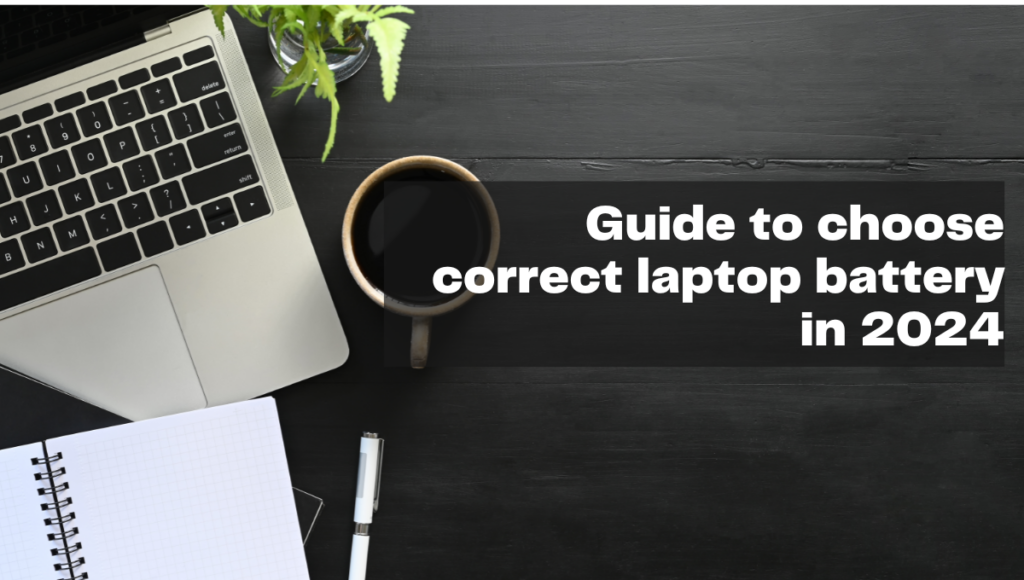 How to choose correct laptop battery in 2024
How to choose correct laptop battery in 2024 -
 How to check laptop battery health in Windows & Macbook
How to check laptop battery health in Windows & Macbook -
 Selecting Laptop Adapters with Confidence: A Comprehensive Buyer's Guide 2024
Selecting Laptop Adapters with Confidence: A Comprehensive Buyer's Guide 2024 -
 How to get 10x more performance with your existing PC / Laptop / Macbook / Imac
How to get 10x more performance with your existing PC / Laptop / Macbook / Imac -
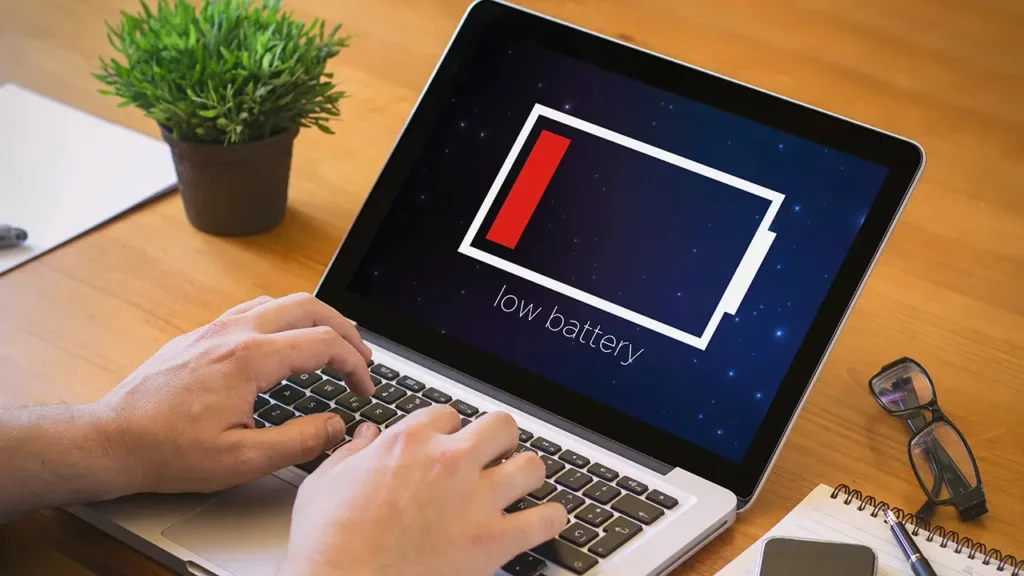 Most Common Laptop Battery issues and their solutions
Most Common Laptop Battery issues and their solutions -
 How to make your laptop battery life longer
How to make your laptop battery life longer
Save Money and Time with Expert-Recommended Laptop Parts