Get Best Selling
Original Laptop Battery C42N1846 for Asus ZenBook Pro Duo UX581 UX581G UX581GV UX581LV
5/5
Asus New Original C42N1846 Laptop Battery
6 months warranty Lap Gadgets
- Indian BIS Certified safe laptop battery
- Premium quality Laptop Battery
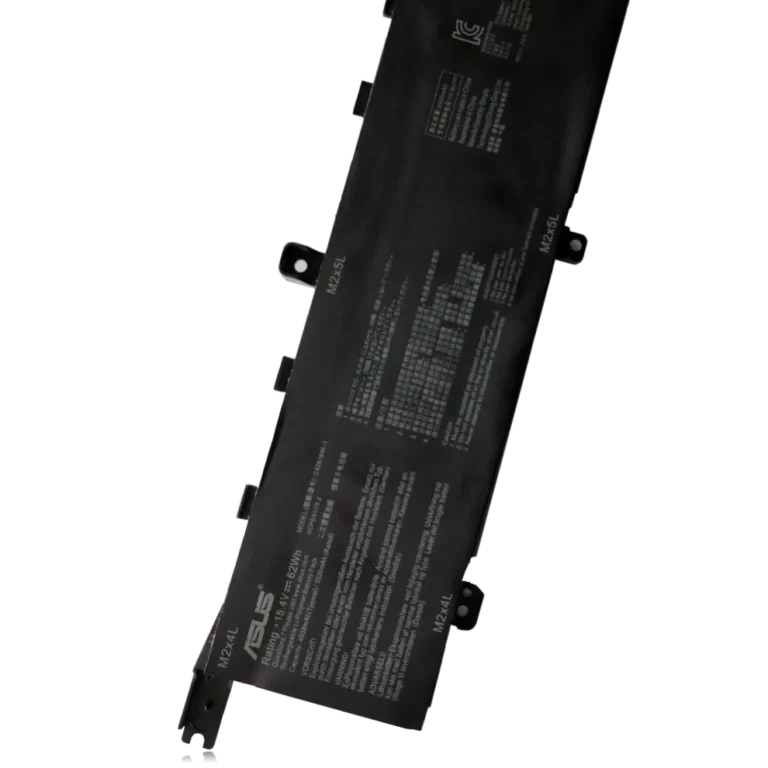
-
Safety First
BIS certified, safeguards
against short circuit, overheating -
True Capacity
True capacity battery gives
optimum backup -
Light for wallet
Value buy with lowest rate
and optimum performance. -
Fast Shipping
Get it within 2 days across
major Tier 1 & Tier 2 cities
-
Over heat protection
Premium quality material prevents from overheating, protects your valuable notebook -
Smart Controller
Premium quality material prevents from overheating, protects your valuable notebook
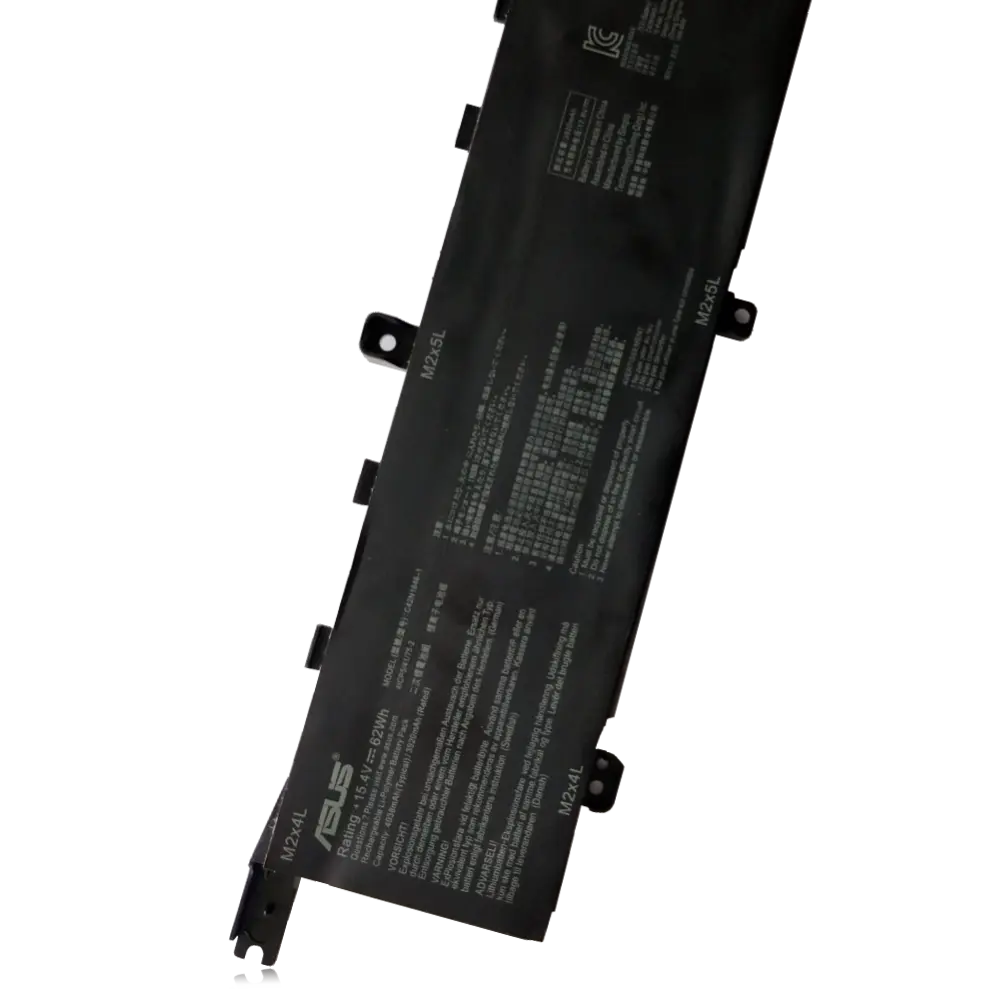
-
Premium Cells
A+ high grade cells gives true backup with no memory loss or prevents shutdown -
Power Saver
Built in smart control chip conveniently offers Quicker charging, lower power consumption
Product Description
Reliable laptop Asus batteries are paramount for Asus laptops. Original Laptop Battery C42N1846 for Asus ZenBook Pro Duo UX581, UX581G, UX581GV, and UX581LV models is designed to enhance your laptop experience. This comprehensive guide describes the benefits of these batteries, the replacement process, return instructions and practical tips for getting the most out of them.
Advantages of Original Laptop Battery C42N1846:
Enhanced performance: Engineered specifically for the Asus ZenBook Pro Duo UX581 series, ensures optimal performance during your daily tasks.
Compatibility: Designed to integrate seamlessly with your Asus ZenBook Pro Duo, the C42N1846 battery ensures a perfect fit while preserving the original performance of your device.
Longevity: With a battery capacity of 62Wh/3920mAh, this battery will last up to your laptop.
Provides enough power to meet the demands of your needs, whether you’re working, studying or browsing the web.
Expert Support: For any battery-related questions or assistance, our team of product experts are available to provide guidance and information regarding battery compatibility, installation and troubleshooting.
How to make a replacement:
- Prepare your workspace: Start by choosing a clean and well-lit workspace to make the replacement. Gather all the necessary tools, including the screwdriver and any additional components supplied with the battery.
- Power off your laptop: Make sure your Asus ZenBook Pro Duo is powered off and disconnected from any power source.
- Locate the battery compartment: Flip your laptop over and locate the battery compartment cover. Use a screwdriver to remove the screws that secure the cover in place.
- Remove the old battery: Carefully lift the old battery out of its slot, paying attention to any connectors or cables attached to it. Gently disconnect these connectors and remove the old battery from the laptop.
- Install the new battery: Align the new original laptop battery C42N1846 with the battery slot in your ZenBook Pro Duo, making sure it is positioned correctly. Reconnect any cables or connectors, then carefully place the battery in the slot.
- Secure the battery compartment: Replace the battery compartment cover and secure it in place using the screws you removed earlier.
- Power on your laptop: Once the new battery is installed, power on your Asus ZenBook Pro Duo and verify that it is working properly.
Note
Please ensure that your power socket at home or office does not have earthing leakage.
Product highlights
- Type – Laptop Battery
- Voltage – 15.4V ~ 3920mAh
- Wattage – 62Wh
- Number of cells – 4 cells
How to return:
Contact Customer Support: If you encounter a problem with your original laptop battery C42N1846 or need to return it for any reason, contact our customer support team for assistance.
Return the battery: Package the original laptop battery C42N1846 securely to prevent damage during transit and send it back to the designated address provided by our customer support team.
Wait for resolution: Once the battery is received and inspected, our customer support team will process the return according to our return policy.
How to Use:
- Charge the battery fully before using it for the first time to ensure optimal performance.
- Insert the fully charged C42N1846 battery into your laptop following the replacement instructions mentioned above.
- Power on your laptop and start using it as usual.
- Monitor the battery level indicator on your laptop to gauge the remaining battery life.
- When the battery is low, connect your laptop to a power source and recharge the battery to full capacity.
- Avoid exposing the battery to extreme temperatures or moisture, as this can affect its performance and longevity.
Warranty
- 6 months by Lap Gadgets India. (No warranty for burned or damaged pins / cables)
Return & Replacement
- We are confident in our product hence we give you 10 days free returns & 30 days self return window to either get replacement or return (know more)
Note: You can check the part number or model number of your old battery and see if it is in this information and if you don’t know which battery will fit your laptop, contact us and we will guide you.
Compatible with:
Compatible Laptop Models: find model (Ctrl+f) Asus Zenbook Pro Duo UX581GV-BP9901U, Zenbook Pro Duo UX581GV-H9201T, ZenBook Pro Duo UX581LV-H2002R, ZenBook Pro Duo UX581GV-H2001R, Zenbook Pro Duo UX581LV-XS94T, ZenBook Pro Duo UX581GV-XB94T, ZenBook Pro Duo UX581GV-XH77T, ZenBook Pro Duo UX581, ZenBook Pro Duo UX581LV-H2018TS, ZenBook Pro Duo UX581GV H2004T, ZenBook Pro Duo UX581GV-H7201T, ZenBook Duo Pro UX581GV, ZenBook Pro Duo UX581LV-XS77T, ZenBook PRO DUO UX581GV-H2003T, ZenBook Pro Duo UX581LV-BP1911U, UX581GV, ZenBook Pro Duo UX581GV-H2041T, ZenBook Pro Duo UX581LV-H2014TS, ZenBook Pro Duo UX581GV-H2002R, Zenbook Pro Duo UX581LV-H2035T, ZenBook Pro Duo UX581GV-H2001T, Zenbook Pro Duo UX581GV-H2035T, ZenBook Pro Duo UX581LV-H2014R, ZenBook Pro Duo UX581GV-H2004T, ZenBook Pro Duo UX581LV-H2045T, ZenBook Pro Duo UX581GV-XB74T, ZenBook Pro Duo UX581GV-H2037T, ZenBook Pro Duo UX581GV, ZenBook Pro Duo UX581LV-H2024R, ZenBook Pro Duo UX581GV-H2004R, ZenBook Pro Duo UX581GV-H2001TS, UX581, Zenbook Pro Duo UX581GV-BP9702U, ZenBook Pro Duo UX581LV-H2028T, ZenBook Pro Duo UX581GV-H2002T, Zenbook Pro Duo UX581LV-H2024T
Battery Part Number: 0B200-03490000, C42N1846
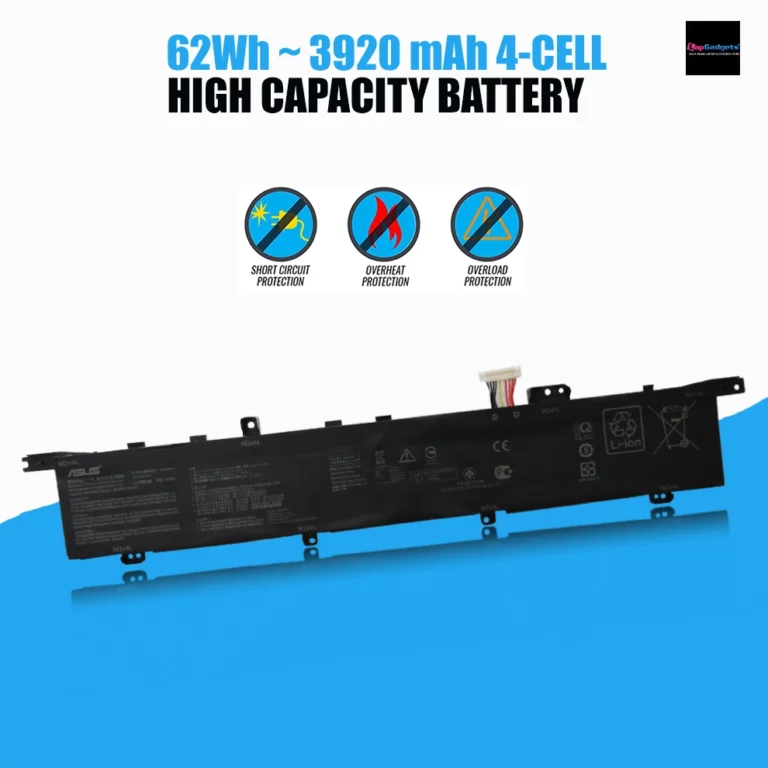

















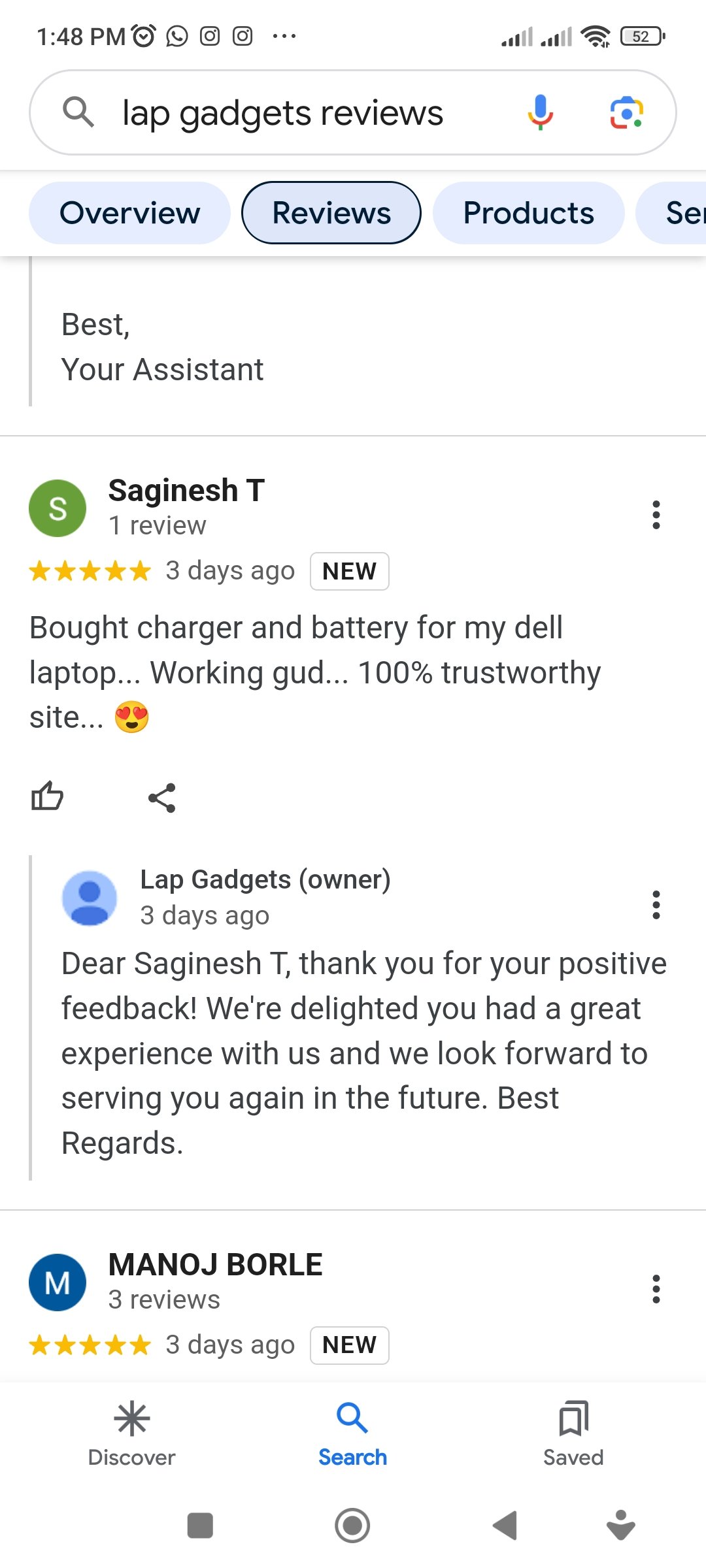
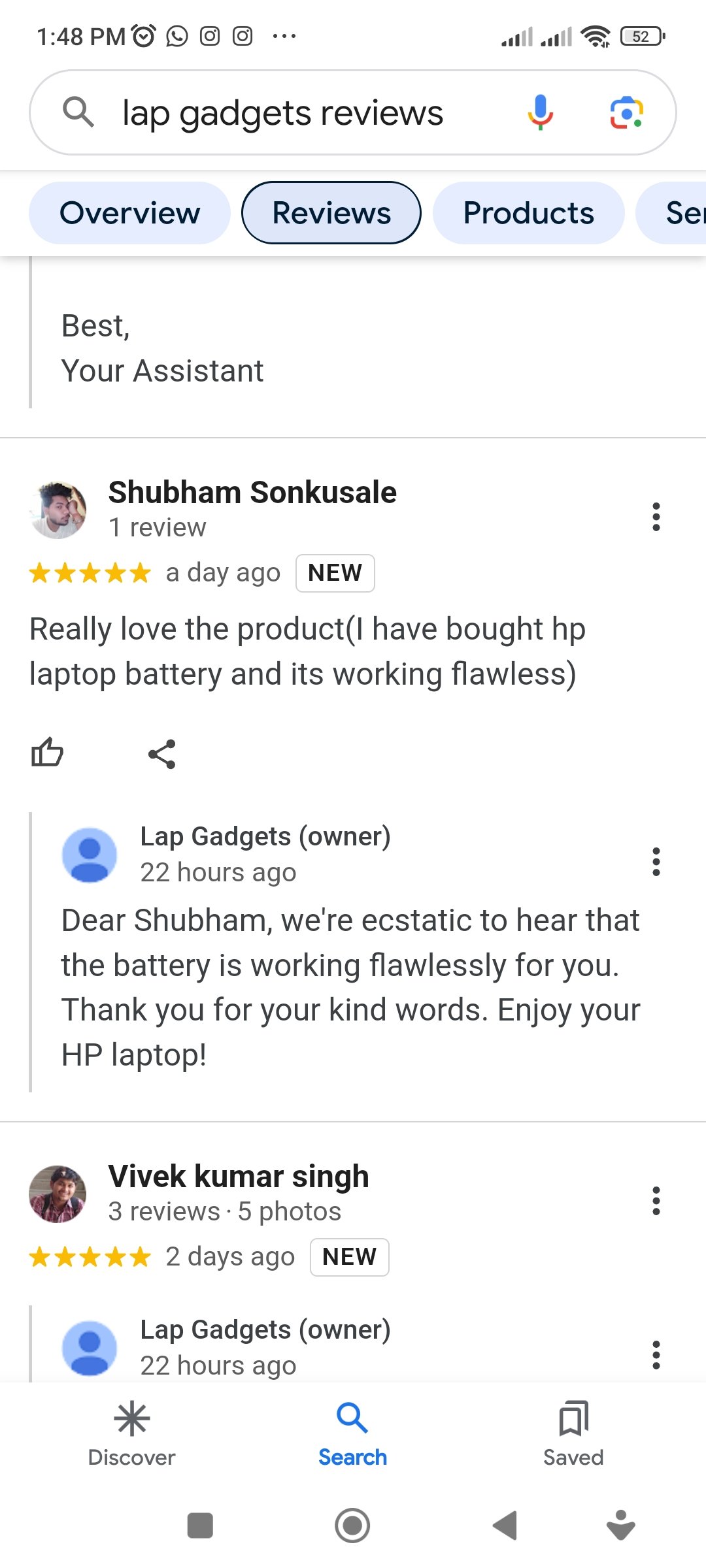
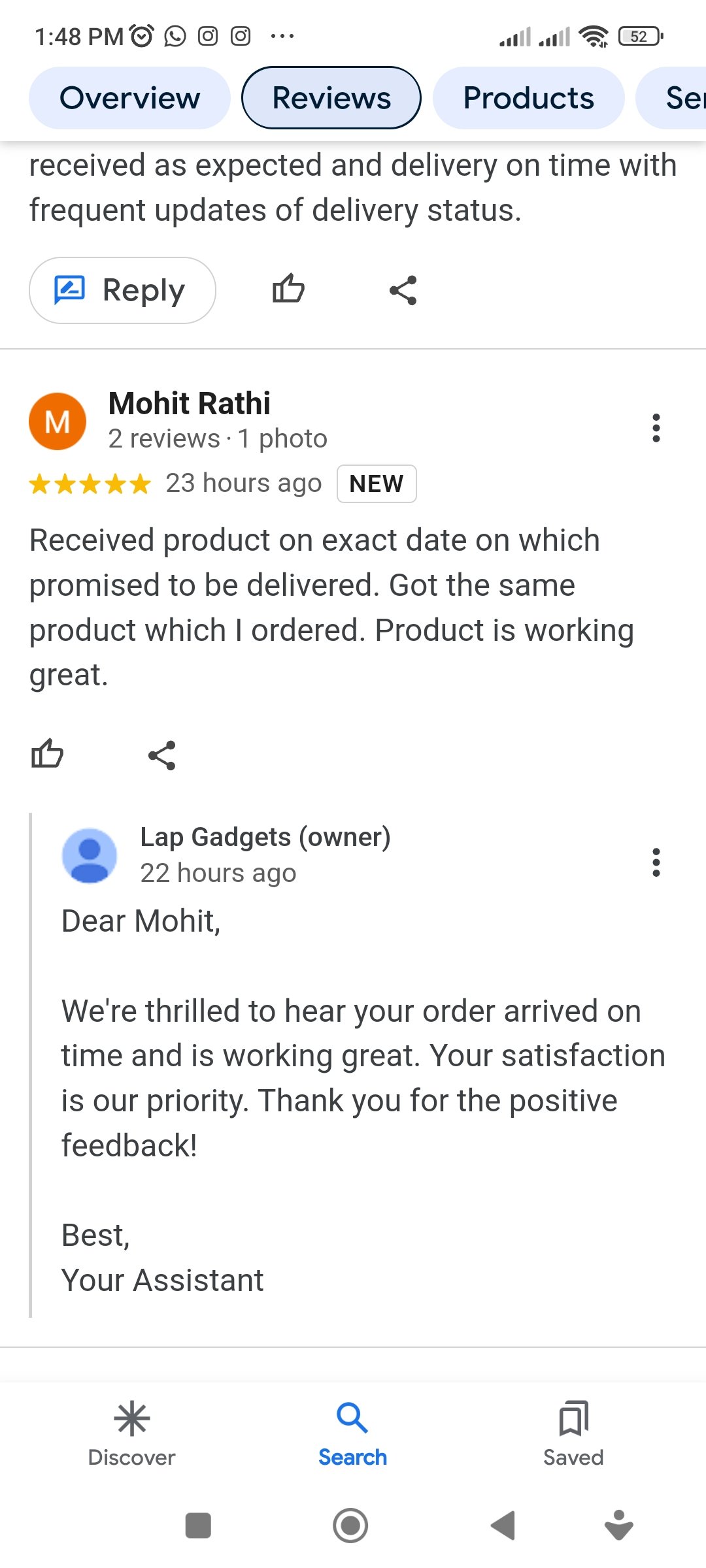
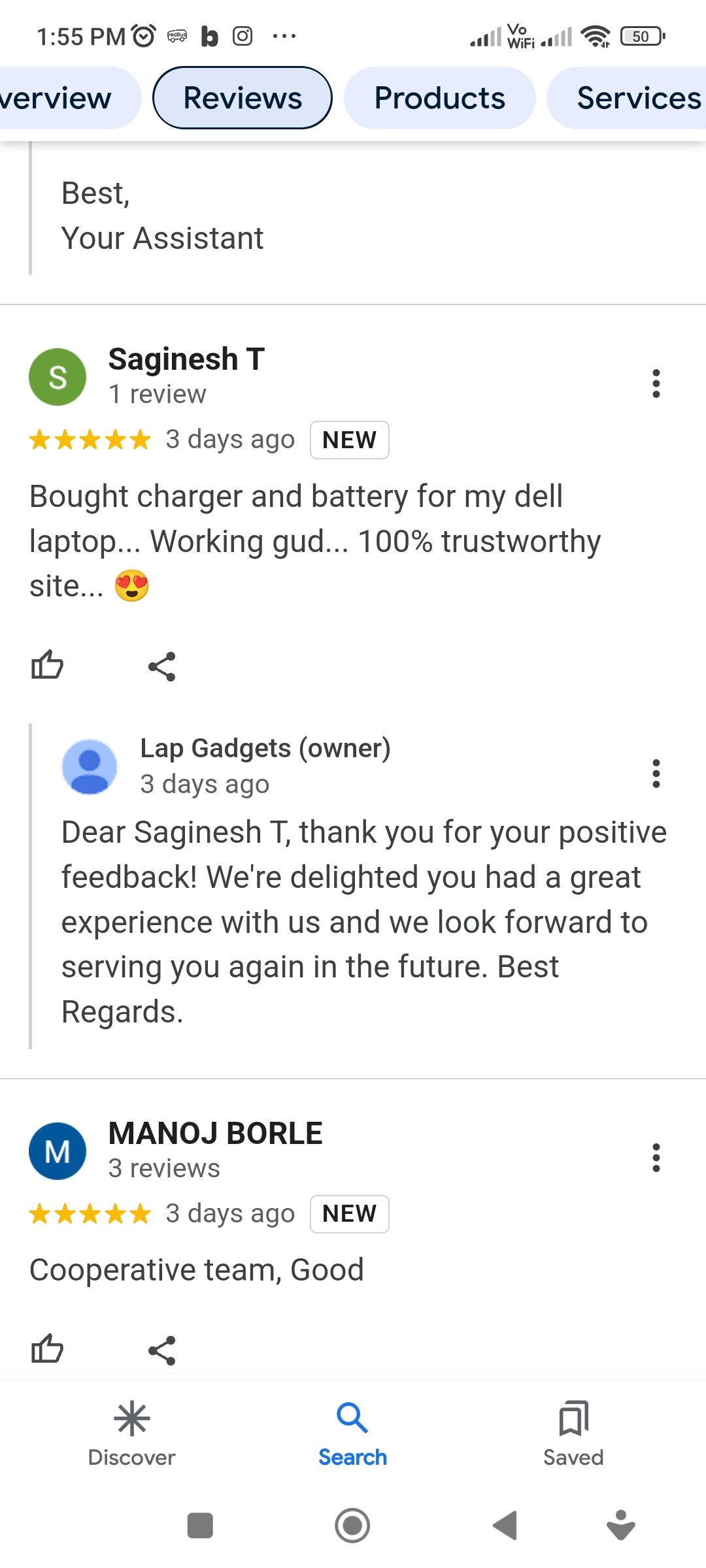
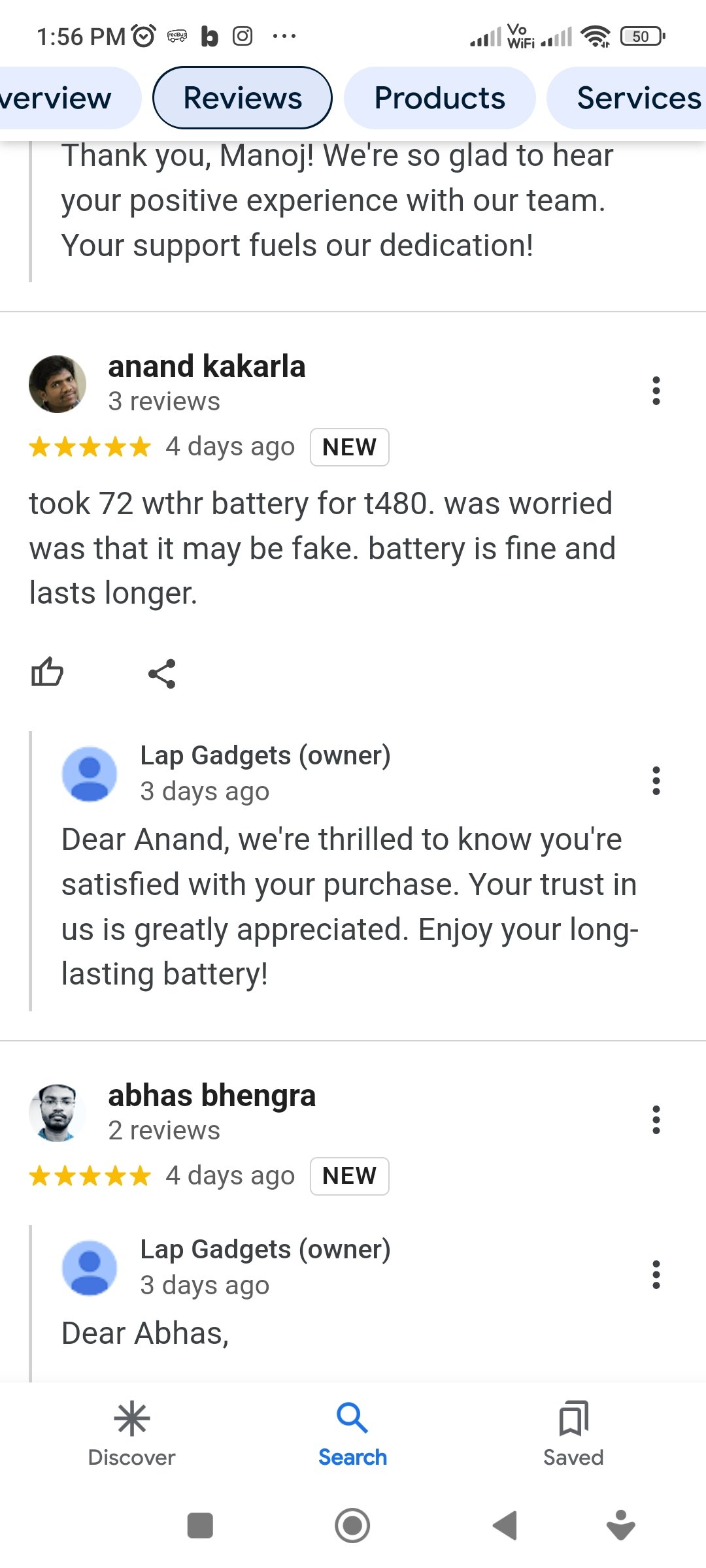
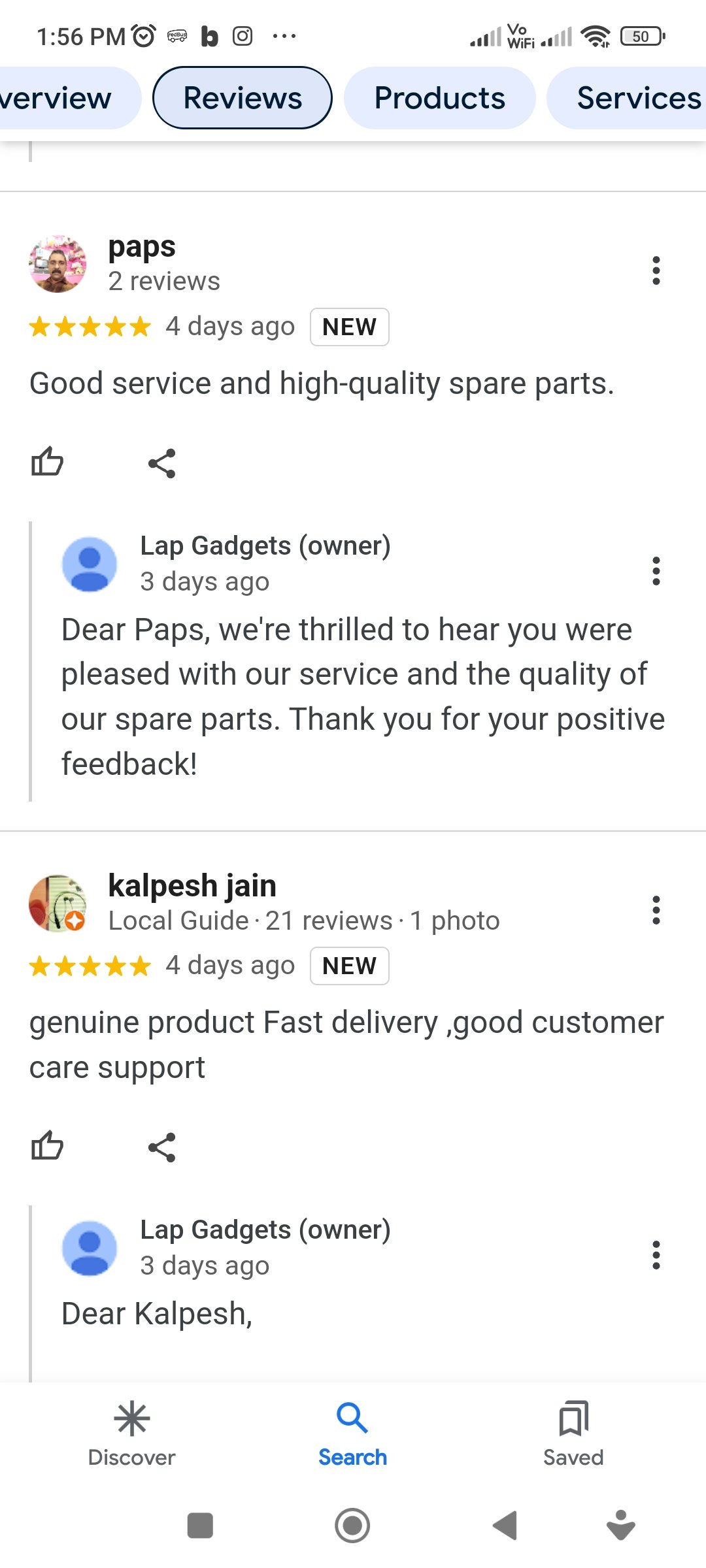
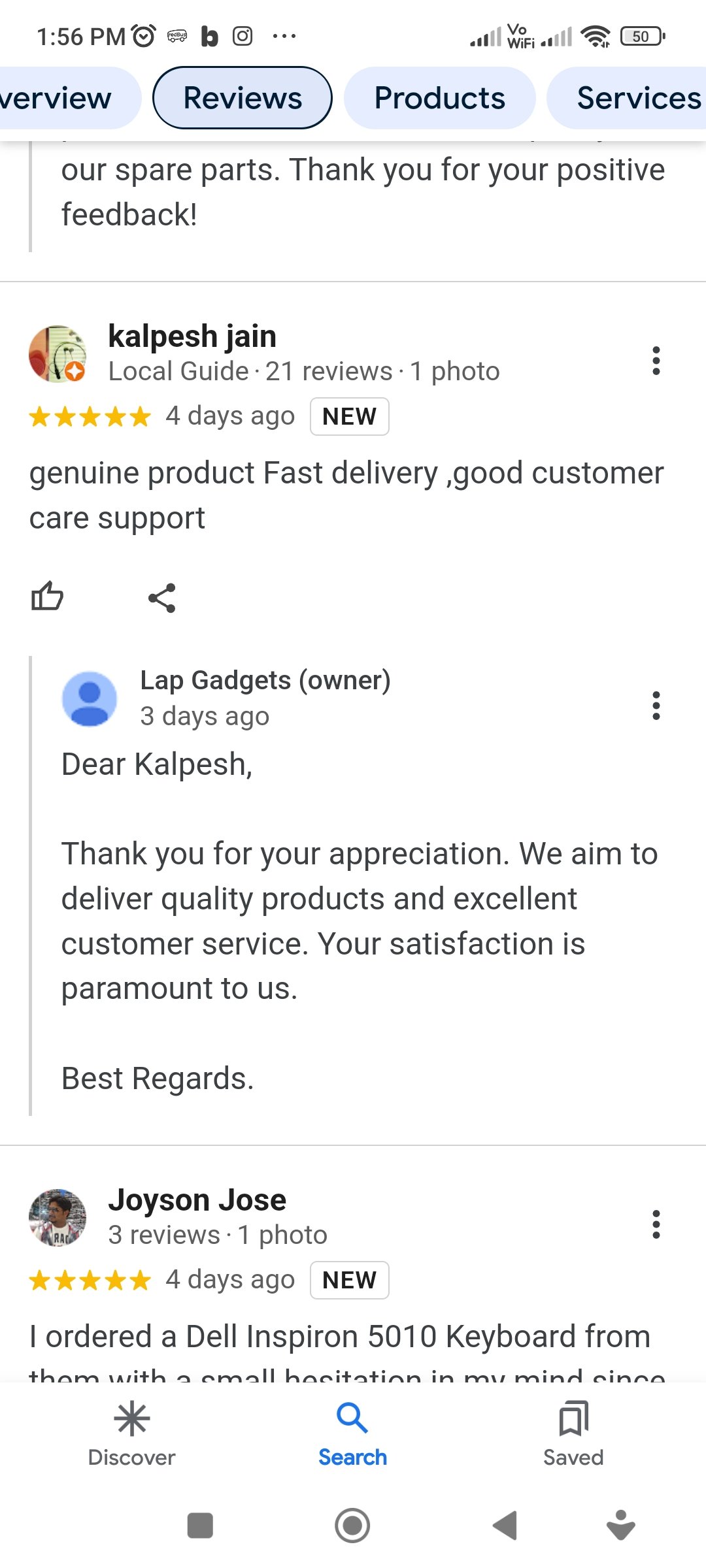
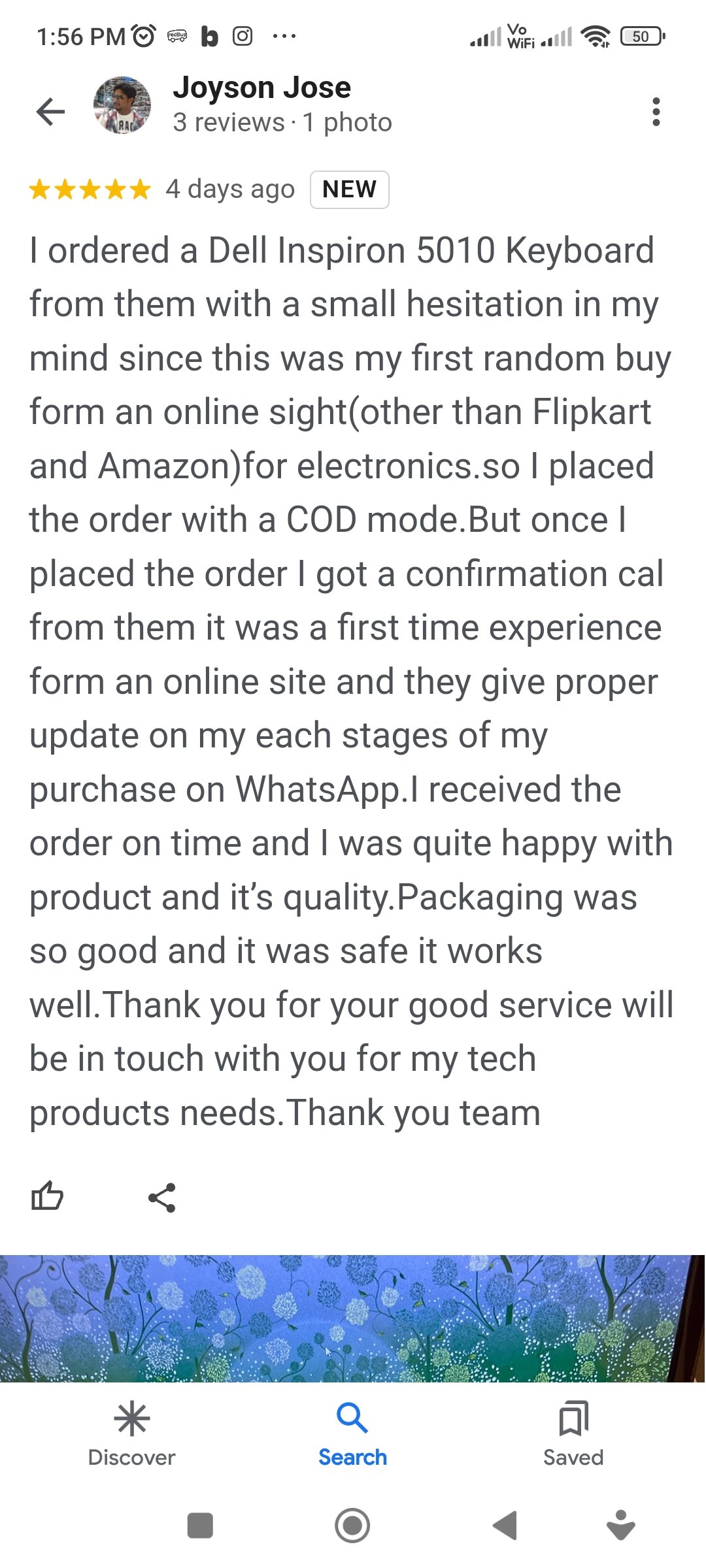
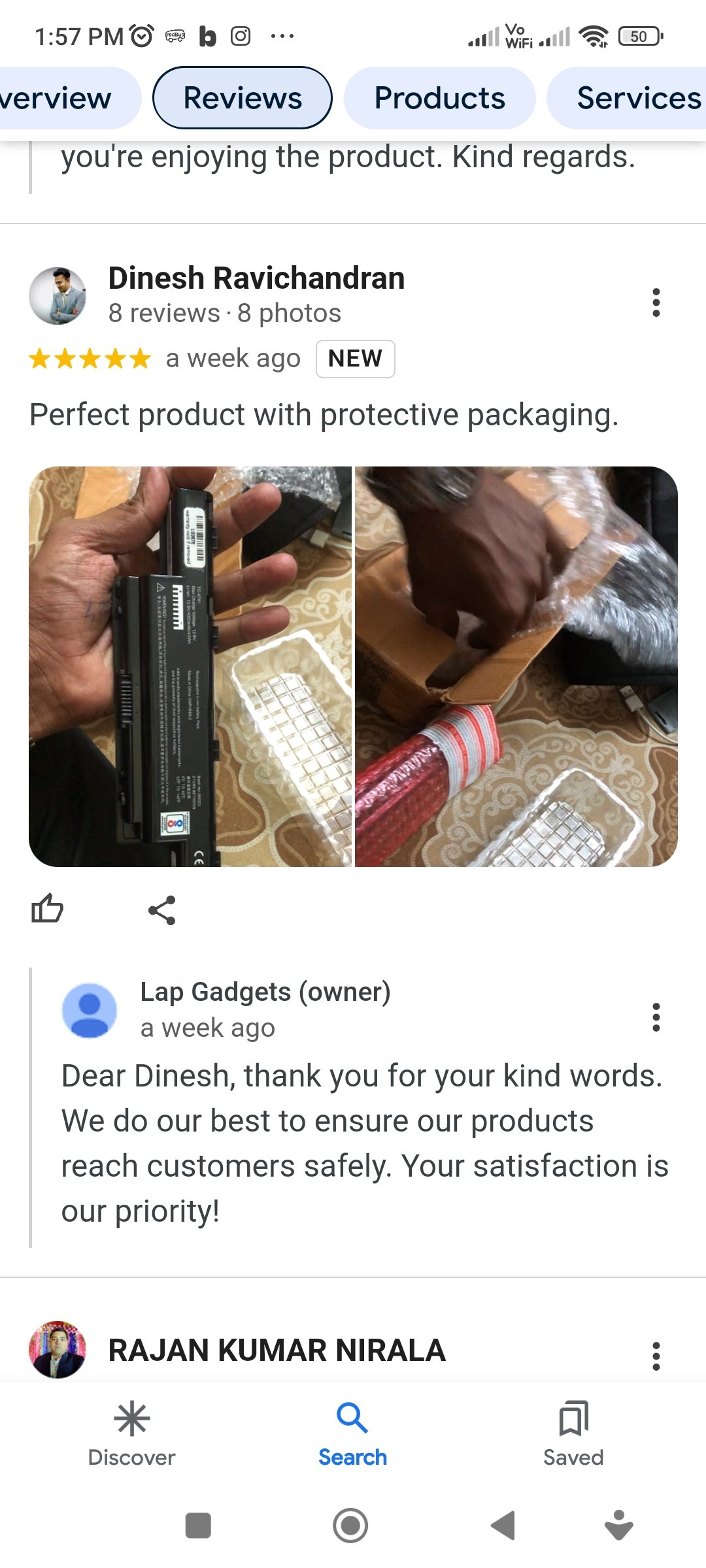
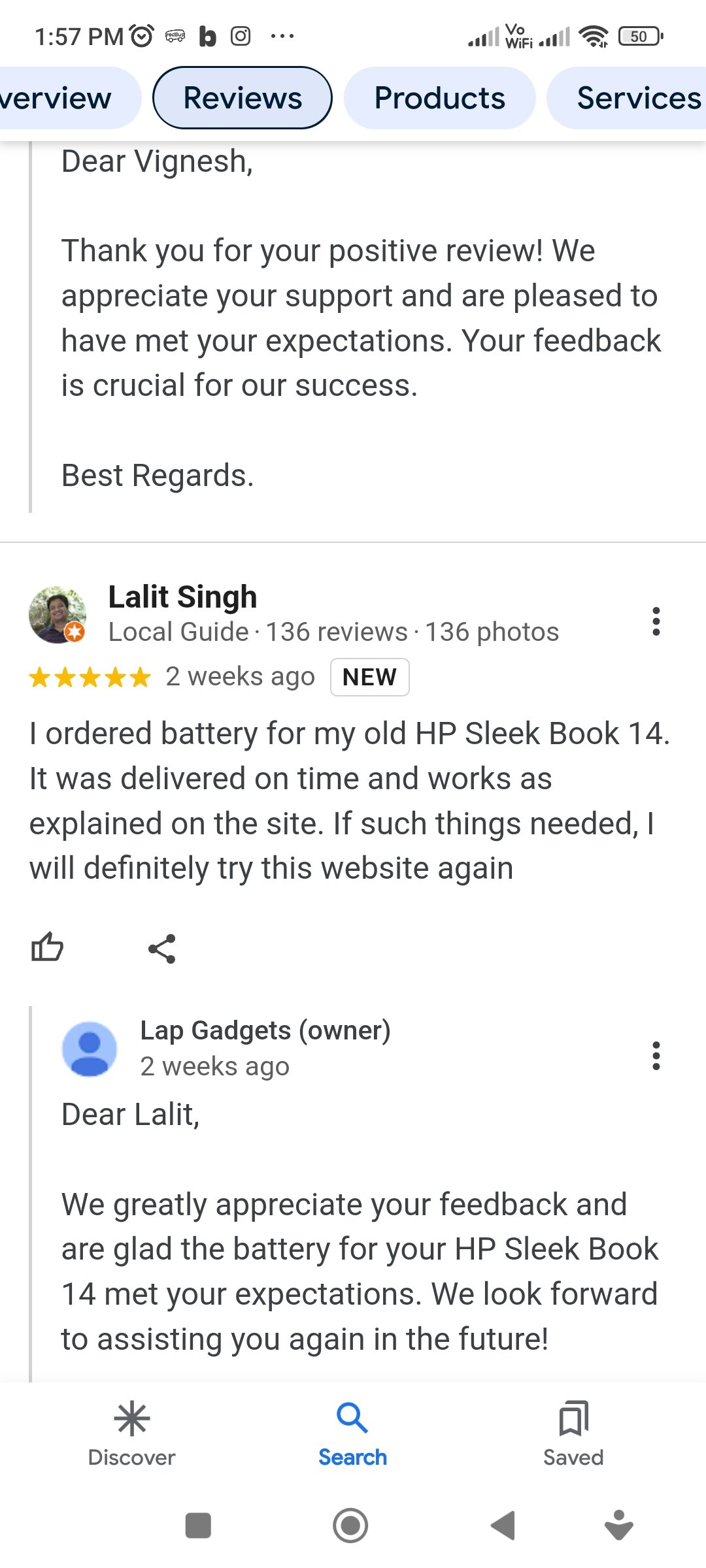
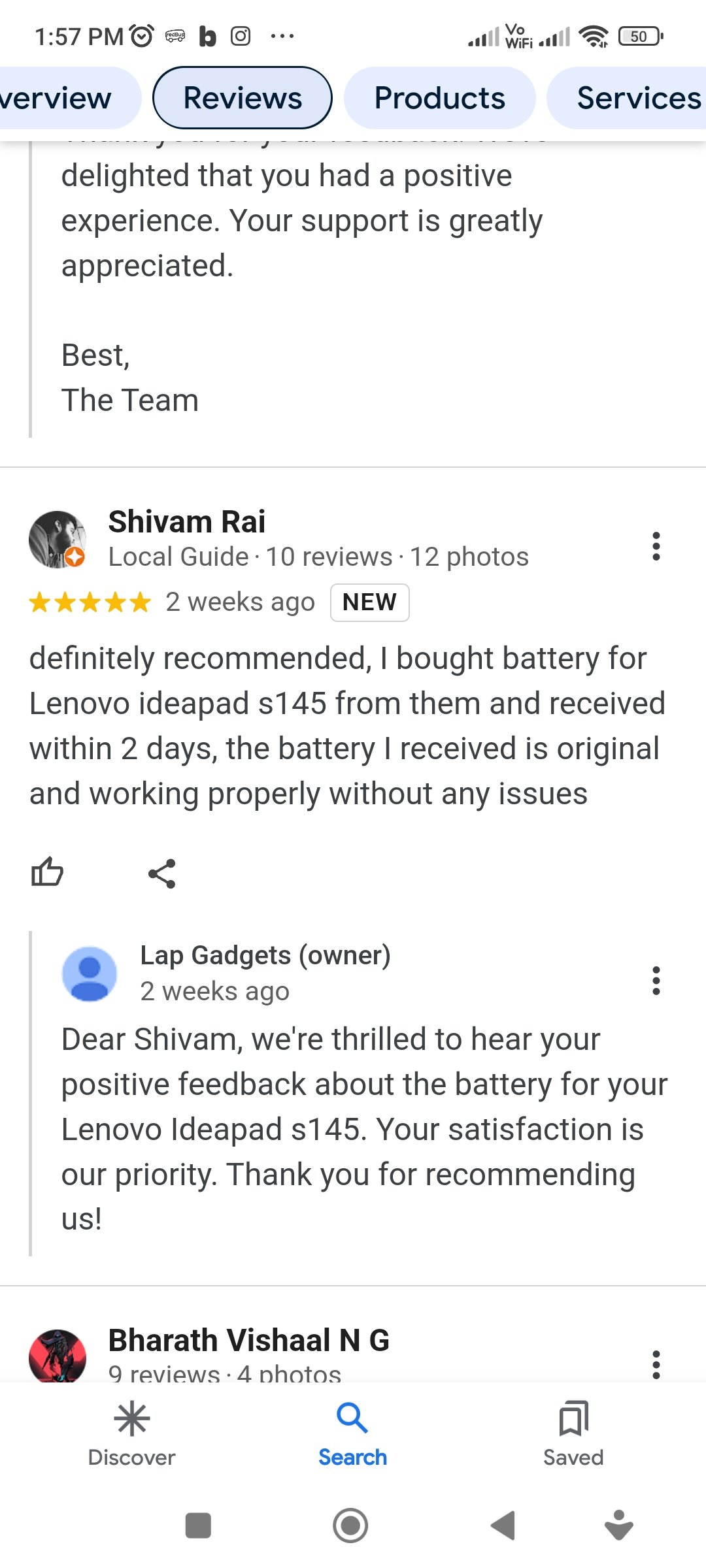









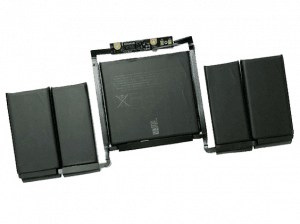










Reviews
There are no reviews yet