MSI Laptop Battery: Replacement, Price, Specifications, and Battery Life
- Chirag chiragchh
- No Comments

Chiragchh
Introduction:
MSI laptops are known for their performance and versatility, but their battery life is often a concern for users. In this blog article, we will discuss the MSI laptop battery, its replacement process, price in India, specifications, and battery life.
MSI Laptop Battery

MSI Laptop Battery Replacement:
Replacing the battery in your MSI laptop is a straightforward process. You can find replacement batteries on the official MSI spare parts e-shop or other trusted online stores. To replace the battery, follow these steps:
- Power off and unplug your laptop.
- Remove the screws securing the bottom case.
- Lift and remove the bottom case.
- Locate the battery and remove it.
- Install the new battery and reassemble your laptop.
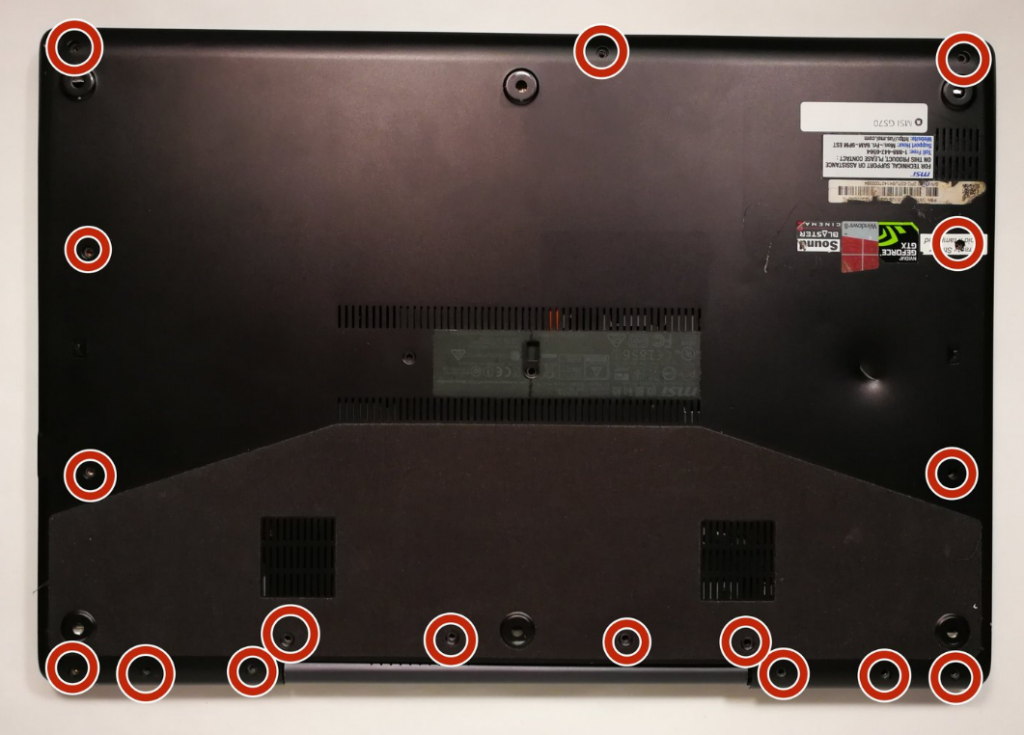
MSI Laptop Battery Price in India:
The price of MSI laptop batteries in India varies depending on the capacity, voltage, and type. You can find affordable options starting from around ₹2,000 to premium batteries with enhanced features and performance.
Below is the collection of some of the most selling MSI batteries for your reference:
-
Rated 4.90 out of 5(0)Add to cart
₹6,999.00Original price was: ₹6,999.00.₹2,499.00Current price is: ₹2,499.00. Incl GST -
Rated 5.00 out of 5(0)Add to cart
₹6,999.00Original price was: ₹6,999.00.₹3,299.00Current price is: ₹3,299.00. Incl GST -
Rated 5.00 out of 5(0)Add to cart
₹7,999.00Original price was: ₹7,999.00.₹3,799.00Current price is: ₹3,799.00. Incl GST -
Rated 5.00 out of 5(0)Add to cart
₹7,499.00Original price was: ₹7,499.00.₹5,499.00Current price is: ₹5,499.00. Incl GST
checkout our entire collection of MSI Laptop Batteries
MSI Battery Specifications:
MSI laptop batteries come with various specifications, such as capacity, voltage, and cell type. Some popular battery specifications include:
- Capacity: The capacity of the battery determines its power storage capacity, with higher capacity batteries providing longer battery life.
- Voltage: The voltage of the battery determines the amount of power it can deliver, with higher voltage batteries providing more power for demanding tasks.
- Cell type: Lithium-ion and lithium polymer cells are commonly used in laptop batteries, offering high energy density and long cycle life.
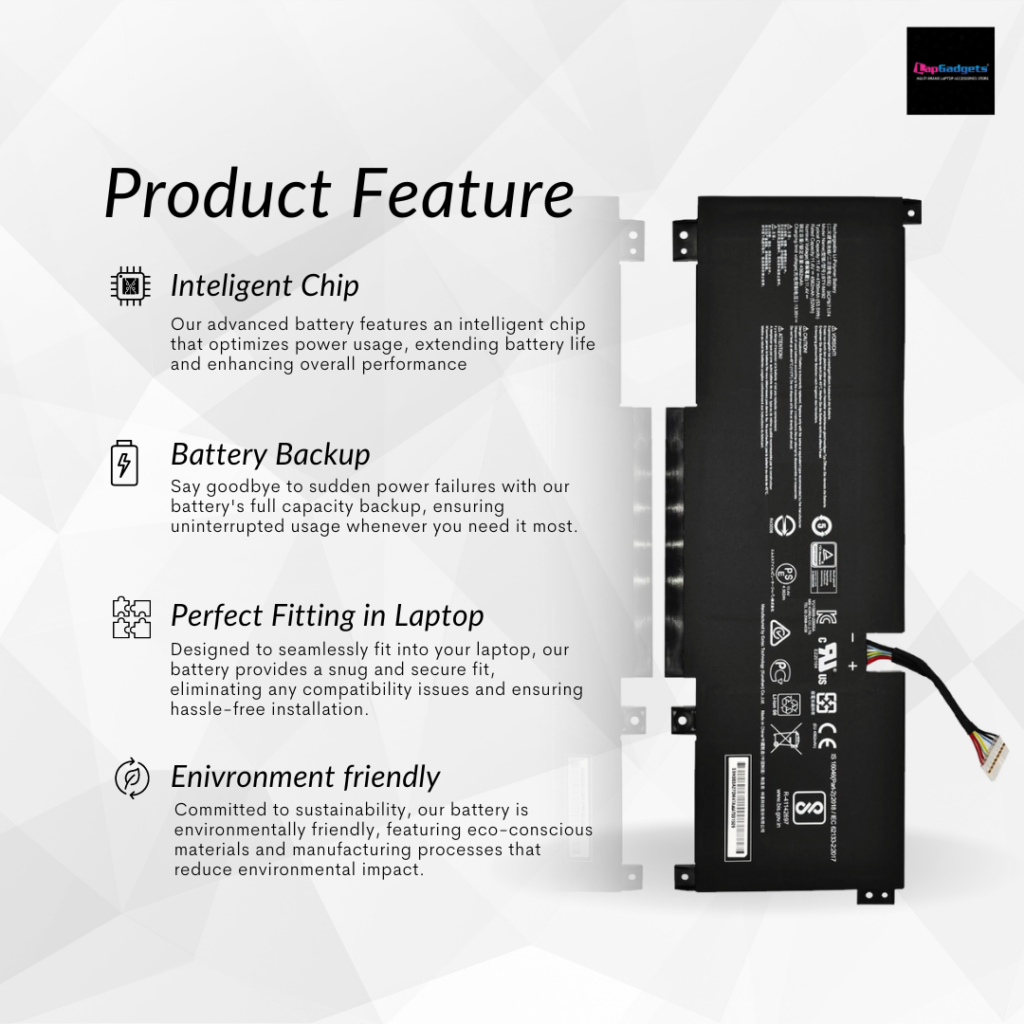
MSI Battery Life:
The battery life of your MSI laptop depends on various factors, such as the battery capacity, usage patterns, and power settings. To maximize your battery life, follow these tips:
- Set your battery to charge to 50%-60% to extend its lifespan.
- Use your laptop on power adapter whenever possible.
- Lower power settings and reduce screen brightness.
- Disable unnecessary applications and features.
- Use battery-efficient browsers and limit extensions.
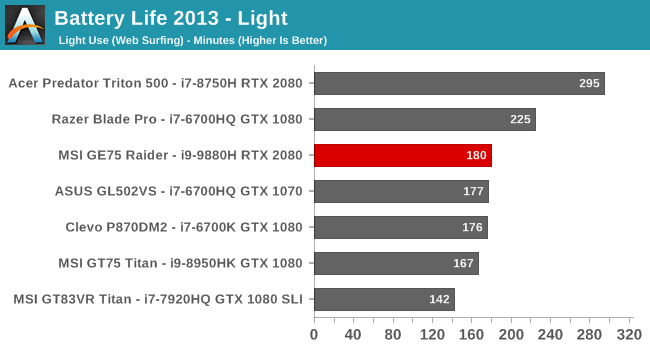
Conclusion:
MSI laptop batteries are essential for maintaining the performance and functionality of your MSI laptop. By understanding the replacement process, price, specifications, and battery life, you can make informed decisions when purchasing a new battery for your laptop. Remember to follow the tips provided to maximize your battery life and ensure a seamless experience.
 Call us 0261-4517787 (10am to 6pm)/ Whatsapp:
Call us 0261-4517787 (10am to 6pm)/ Whatsapp:  Save upto 18% on GST Invoice
Save upto 18% on GST Invoice Order Tracking
Order Tracking
 Hurry! Get upto 10% discount on order below Rs 3000 & 12% on orders above 3000/ + 3% extra on prepaid payment
Hurry! Get upto 10% discount on order below Rs 3000 & 12% on orders above 3000/ + 3% extra on prepaid payment










