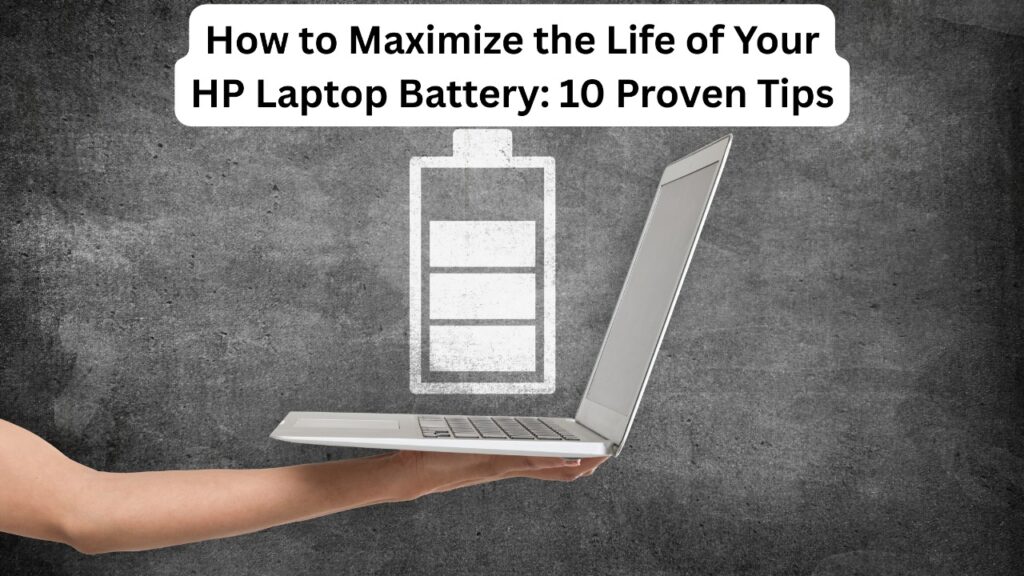
Introduction
Have you noticed your HP laptop battery draining faster than usual? Whether you are a student, working professional, or use a laptop for leisure, a dependable battery is critical for smooth functioning.
This guide will provide you with 10 tips that could help you extend the charge on your HP laptop battery. The guidelines detailed in this article will help practically anyone, as they come from real world instances where they can be easily applied.
By the end of this article, you will understand how to significantly improve your laptop’s battery capability, avoid some frequent errors, and optimally improve your battery in 2025 and beyond.
- Track the health of your HP laptop battery.
Explore HP Laptop Batteries
What it is:
Battery health estimates how well your HP laptop battery can hold a charge relative to its original capacity.
Why it matters in 2025:
Given the increase in remote work, travel, and hybrid learning, battery life is more important than ever.
Real-world example:
A customer with a 3 year old HP Pavilion was facing issues with the laptop’s random shut off. After checking the battery health with HP Support Assistant, he discovered the battery was working at functional capacity of 40%, and lost 60% when purchasig LapGadgets’ genuine replacement battery.
Avoid Full Discharges
What it is:
Regularly draining your battery to 0% is detrimental to its life expectancy.
Why it matters in 2025:
Optimal performance of lithium-ion batteries happens at a 20-80% charge.
Real-world example:
- HP recommends shallow discharges over full ones. After switching to partial charging cycles, one tech blogger was able to improve battery life by 15%.
Use HP Recommended Power Settings
What it is:
Windows provides “Battery Saver” while HP offers performance modes that aid in conserving power usage.
Why it matters in 2025:
The latest emerging AI functionalities in Windows 11 elevate background processes—optimizing battery is critical.
Real-world example:
- Through HP’s “Smart Sense” mode, which adjusts performance according to changes in usage, a user was able to reduce idle power drain by 20%.
- Maintain Appropriate Laptop Temperatures
What it is:
Operating a laptop at high temperatures is harmful to lithium polymer batteries. All high temperatures degrade battery cells quickly.
Why it matters in 2025:
Heat output increases with greater processing power in thin laptops, with the processor demanding cooling further compounding the problem.
Real-world example:
A gamer using helpers noticed slower battery wear after six months of usage with the Omen and other peripherals.
- Power off Non Essential Hardware and Applications
What it is:
As with any wireless peripheral device powered Bluetooth’s Wi-Fi, background processes also require a share of power to function and conserve energy.
Why it matters in 2025:
Phones and PCs come packed with new wearables that keep shifting in real time costs lot of money and huge boost.
Real-world example:
Adding Skype to the long list of email and OneDrive auto sync seem to be a hit, the list put together helped increase runtime by an hour on the Envy x360.
- Installing latest software packages and patches
What it is:
As battery-utilizing electronic devices become the norm of the day, charging becomes a constant activity too. HP does frequent merit releases for their Power Management Units that have been noted to enhance battery management.
Why it matters in 2025:
It is quite important to have up-to-date drivers. And unchecked, your laptop is likely to develop issues like overheating and under-tight charging of the battery and require a firmware level accessible open-source (BIOS-legal).
Real-world example:
Users disappeared restrictions under control with the bypasser and guessed a few caps in having lessened the noise while running the battery.
- Disconnect After Full Charge (But Don’t Panic!)
What it is:
Always plugging your laptop does not cause overcharging, but does add heat.
Why it matters in 2025:
Polite unplugging helps maintain smarter charging aids, but remember to intermittently unplug the device to keep cells active.
Real-world example:
Reddit users noticed that cycling their batteries weekly rather than staying at 100% resulted in better long-term health.
- Use Original HP Laptop Batteries
Purchase Genuine HP Laptop Batteries
What it is:
OEM batteries have better compatibility with your device, and are made specifically for your HP model.
Why it matters in 2025:
Degrading fakes would provide inadequate protection and empty storage far too fast.
Real-world example:
One client using a third-party battery observed some swelling after 3 months. Installing a genuine HP battery from LapGadgets fully returned performance and safety.
- Enable Battery Care Features
What it is:
Newer models of HP laptops come with battery care modes built-in directly into the firmware or HP software.
Why it matters in 2025:
This function is particularly helpful as it disables the charge above 80 percent, reducing elapsing wear on the device.
Real-world example:
A participant on HP Forums reported improved health metrics after 9 months of using this feature.
10. Store Battery Smartly During Long Breaks
What it is:
If you’re not using your laptop for weeks, store it with 50% charge in a cool place.
Why it matters in 2025:
Improper storage can lead to permanent capacity loss.
Real-world example:
An HP laptop stored fully charged during summer saw a 10% permanent drop after a month.
Bonus Tip: Battery Tech in 2025 – What’s Changing?
With advancements in battery chemistry, HP and other brands are exploring solid-state and graphene batteries. While mainstream adoption is still a few years away, you can expect firmware and software to play an even greater role in battery care moving forward.
Conclusion
Battery life can make or break your HP laptop experience, especially in today’s always-on world. By following these 10 proven tips, you can extend the life of your HP laptop battery, improve performance, and avoid early replacements.
From simple habits like using HP’s battery settings to smarter charging practices and proper storage, every action adds up. Always remember: your battery is a key investment—treating it well means longer usage, better productivity, and fewer interruptions.
At LapGadgets, we provide 100% original HP laptop batteries with warranty support and expert advice to help you make the best choice for your device.
Have more questions or want help choosing the right HP battery? Drop a comment below or explore our HP Laptop Battery section today.
FAQs
Q1. How long does an HP laptop battery typically last?
Most HP laptop batteries last 2–4 years or 300–500 charge cycles with proper care.
Q2. Can I leave my HP laptop plugged in all the time?
Yes, but it’s best to unplug it occasionally to maintain battery health and reduce heat buildup.
Q3. How do I check my HP laptop battery health?
Use HP Support Assistant or type powercfg /batteryreport in Command Prompt.
Q4. Are generic laptop batteries safe?
Not always. Genuine HP batteries offer better performance, compatibility, and safety features.
Q5. Where can I buy original HP laptop batteries online?
Visit LapGadgets for 100% genuine HP batteries with warranty.









