chiragchh
If you find the search for the ideal laptop charger cumbersome, you’ve landed on the right resource. Whether you’re a student, a professional, or a casual user, our technical guide offers a thorough exploration of various pin and wattage options available for laptop chargers. We cover leading brands such as HP, Lenovo, Dell, Acer, Apple, Asus, Samsung, Sony, Toshiba and more.
This guide aims to provide you with a systematic approach to selecting the perfect charger for your laptop. We address common questions, offer insights into pin configurations and wattage specifications, and guide you through the intricacies of choosing a charger from reputable brands. Additionally, we’ll assist you in understanding how to verify if a charger adheres to BIS (Bureau of Indian Standards) Compliance, ensuring safety and reliability.
How to find correct laptop charger
Navigating the extensive array of chargers available in the market can, at times, prove to be a complex task. To address frequently posed customer inquiries such as:
- Selecting the appropriate charger for a laptop
- Locating the charger part number
- Identifying suitable purchasing locations
- Determining the charger’s wattage
- Identifying the connector type employed by the laptop charger
Several straightforward methods can be employed to facilitate the selection of the correct charger for your laptop:
- Charger Connector (Pin) Type and Wattage: Visually inspect the physical characteristics of the connector pin and note the wattage rating inscribed on the charger itself.
- Charger Part Number: Examine the label affixed to your current charger for the designated part number.
- Laptop’s Serial/Model Number: Locate the label on your laptop and note the serial or model number.
By following these outlined steps, you can effectively select a compatible and safe charger for your laptop, ensuring optimal performance and mitigating potential risks.
1. Connector Type:
Different laptops come with different charging ports. Make sure the adapter you choose has a connector that fits your laptop’s charging port. There are various connector types, so verify the compatibility to avoid any inconvenience. Below are the most commonly used connectory types by majority of laptop brands. There are many other connector types.

- HP Charger pins: 7.4mm, 4.5mm, and USB-C
- Lenovo Charger pins: Round Tip, Slim Tip, and USB-C
- Dell Charger pins: 7.4mm, 4.5mm, and USB-C
Hey there! Just a quick heads up – the wattage of your charger determines how quickly it can charge your laptop’s battery. So it’s important to choose the correct wattage to make sure you’re not damaging your battery or making it overheat. Cheers!
2. Charger Part Number:
The simplest method to find the ideal charger for your laptop involves inspecting the label on your current one. Look for a designated part number, usually marked as “P/N,” “Spare,” or “FRU.” Once you have this information, utilize our search bar conveniently located at the top of the page to locate a compatible replacement.
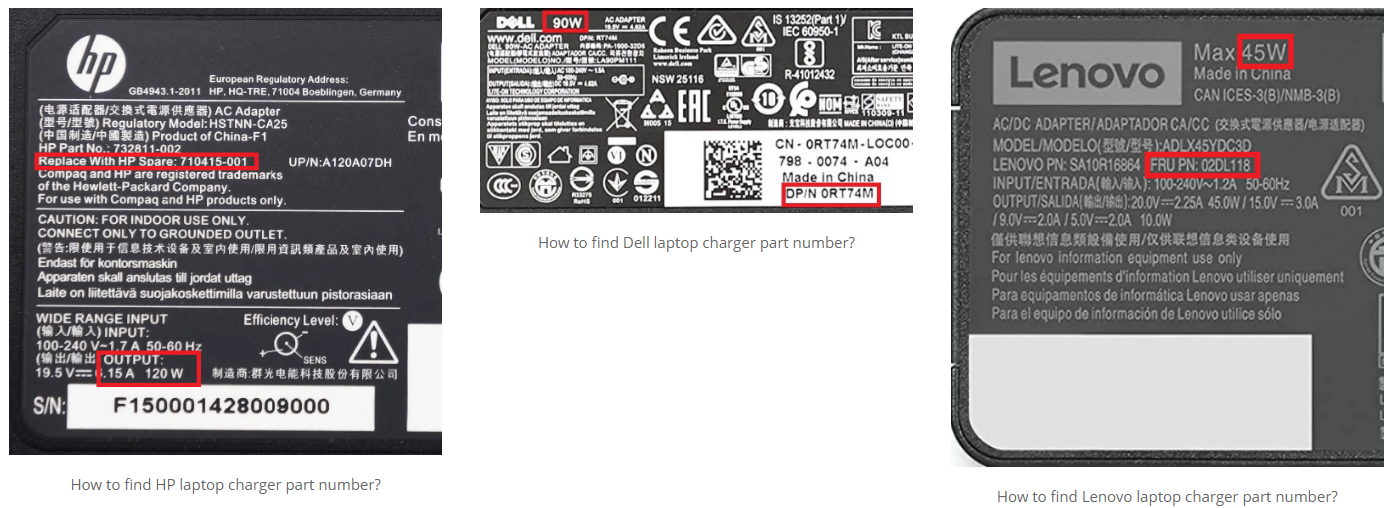
This straightforward approach leverages the existing part number to guarantee you acquire the correct charger for your specific laptop. By doing so, you eliminate compatibility concerns and ensure your device charges flawlessly
3. Laptop’s Serial / Model Number:
In the unfortunate event that your original charger is misplaced or unavailable, fret not, for alternative avenues exist to identify a suitable replacement.
One potential method involves meticulously examining the rear of your laptop for the inscribed serial or model number. This unique identifier can then be utilized to locate a compatible charger through authorized retailers or reputable online platforms.
An alternative approach, applicable solely to Windows operating systems, leverages the command prompt utility. To employ this method, follow these precise instructions:
- Access the Windows search bar.
- Enter the command ‘cmd’ and press Enter, launching the command prompt window.
- Within the command prompt window, type ‘wmic bios get serialnumber‘ and press Enter. This command will retrieve your laptop’s serial number, which can then be utilized in your search for a compatible charger.
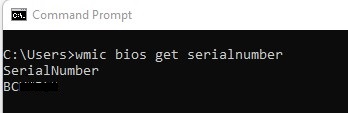 Upon acquiring your laptop’s serial or model number, you are encouraged to check the respective brand website to check the accessories compatible with your laptop. it will facilitate search for compatible chargers specifically tailored to your device, ensuring optimal functionality and safety.
Upon acquiring your laptop’s serial or model number, you are encouraged to check the respective brand website to check the accessories compatible with your laptop. it will facilitate search for compatible chargers specifically tailored to your device, ensuring optimal functionality and safety.Should you encounter persistent challenges in identifying the appropriate charger for your laptop, our dedicated support team stands ready to assist you. Kindly capture a clear image of your laptop’s service tag/model number or the existing power adapter label and forward it to our knowledgeable representatives at help@lapgadgets.in
Leveraging their extensive expertise, they will effectively guide you towards the optimal charging solution for your specific device.
Different brands have different Chargers what to do ?
Feeling overwhelmed by the jungle of laptop chargers out there? Don’t worry, you’re not alone! With all the different brands, connector shapes, and power levels (wattage), choosing the right one can feel like deciphering an ancient language. But fear not, tech adventurer! We’re here to shed some light on the most common chargers for popular brands like HP, Lenovo, and Dell. So, grab a coffee, get comfy, and let’s navigate the charger maze together!
HP Laptop Chargers
HP, a renowned brand in laptops, offers a diverse range of models tailored to meet the varied needs of users. Over time, the need to replace or upgrade the laptop charger may arise. HP’s extensive line of laptop chargers encompasses various sizes, types, wattage, and connector options, ensuring compatibility with different HP laptop models.

Connector Options: Common connectors for HP laptop chargers include 7.4mm, 4.5mm, and USB-C. These options afford users flexibility in choosing a charger that seamlessly aligns with their specific device. Ensuring the connector matches that of the laptop is imperative to avoid compatibility issues.
Wattage Range: HP laptop chargers offer a broad wattage spectrum, ranging from 10W to 330W. This array includes 45W, 65W, 90W, 110W, 120W, 135W, 150W, 180W, 200W, 230W, 280W, and 330W. The wattage of the charger directly influences the rate at which it charges the laptop’s battery.
Pricing: HP charger prices vary, spanning from Rs.899 to Rs. 5999, contingent on wattage and connector options. Ensuring compatibility with your device’s wattage is crucial when selecting a replacement laptop charger adapter.
-
Rated 4.83 out of 5 based on 24 customer ratings(24)Add to cart
₹2,999.00Original price was: ₹2,999.00.₹1,399.00Current price is: ₹1,399.00. Incl GST -
Adapters, HP Laptop Adapter, HP OMEN Adapter, HP Zbook Adapter
Rated 5.00 out of 5 based on 1 customer rating(1)This product has multiple variants. The options may be chosen on the product page₹4,999.00 Incl GST: ₹2,299.00 Incl GST -
Rated 4.79 out of 5 based on 19 customer ratings(19)This product has multiple variants. The options may be chosen on the product page
: ₹3,999.00 Incl GST: ₹1,599.00 Incl GST -
Rated 4.79 out of 5 based on 19 customer ratings(19)Add to cart
₹1,999.00Original price was: ₹1,999.00.₹1,399.00Current price is: ₹1,399.00. Incl GST -
This product has multiple variants. The options may be chosen on the product page
₹5,850.00 Incl GST: ₹2,799.00 Incl GST
checkout our entire collection of HP laptop chargers
Dell Laptop Charger

Choose the right Dell laptop charger connector type and wattage for your device. Consult your laptop manual or current charger label to determine the correct connector type. Dell laptop chargers come in wattage options from 45W to 180W. Select a charger with the appropriate wattage rating for your device. Some high-end laptops may require chargers with wattage ratings of up to 180W.
-
Rated 4.88 out of 5 based on 40 customer ratings(40)Add to cart
₹2,124.00Original price was: ₹2,124.00.₹1,099.00Current price is: ₹1,099.00. Incl GST -
Rated 4.94 out of 5 based on 70 customer ratings(70)Add to cart
₹1,299.00Original price was: ₹1,299.00.₹1,199.00Current price is: ₹1,199.00. Incl GST -
Adapters, Dell ALienware Adapter, Dell Laptop Adapter, Dell Precision
Rated 4.89 out of 5 based on 54 customer ratings(54)This product has multiple variants. The options may be chosen on the product page: ₹4,999.00 Incl GST: ₹3,499.00 Incl GST -
Adapters, DELL 90W ADAPTER, Dell Laptop Adapter
Rated 4.96 out of 5 based on 51 customer ratings(51)Add to cart₹2,999.00Original price was: ₹2,999.00.₹1,499.00Current price is: ₹1,499.00. Incl GST -
Adapters, Dell Inspiron, Dell Laptop Adapter
This product has multiple variants. The options may be chosen on the product page: ₹2,999.00 Incl GST: ₹1,799.00 Incl GST
Lenovo Laptop Charger
Lenovo is a well-known brand that offers a variety of laptop models to suit various user needs. These laptops, like many others, may require a replacement or upgraded charger after extended use.
 Lenovo laptop chargers come in various connector options, including Round Tip, Slim Tip, and USB-C connector. These options provide users with the flexibility to choose the charger that best suits their needs.
Lenovo laptop chargers come in various connector options, including Round Tip, Slim Tip, and USB-C connector. These options provide users with the flexibility to choose the charger that best suits their needs.
The wattage of Lenovo laptop chargers also varies greatly, ranging from 10W to 300W. Common wattages include 45W, 65W, 90W, 95W, 100W, 120W, 135W, 150W, 170W, 230W, 240W, and 300W. The wattage of the charger determines how quickly it can charge the laptop’s battery. It is crucial to choose the correct wattage to prevent harming the laptop’s battery or causing it to overheat.
-
Rated 4.89 out of 5 based on 72 customer ratings(72)Add to cart
₹1,999.00Original price was: ₹1,999.00.₹1,699.00Current price is: ₹1,699.00. Incl GST -
Adapters, Chromebook, Ideapad, Lenovo Laptop Adapter
Rated 4.94 out of 5 based on 50 customer ratings(50)This product has multiple variants. The options may be chosen on the product page₹2,999.00 Incl GST: ₹1,299.00 Incl GST -
Rated 4.92 out of 5 based on 52 customer ratings(52)Add to cart
₹3,672.00Original price was: ₹3,672.00.₹1,499.00Current price is: ₹1,499.00. Incl GST -
Rated 4.94 out of 5 based on 32 customer ratings(32)Add to cart
₹2,499.00Original price was: ₹2,499.00.₹1,199.00Current price is: ₹1,199.00. Incl GST -
Rated 5.00 out of 5 based on 26 customer ratings(26)Add to cart
₹8,999.00Original price was: ₹8,999.00.₹3,499.00Current price is: ₹3,499.00. Incl GST
checkout our entire collection of Lenovo Laptop Charger
Common Laptop Charger Issues and Troubleshooting Techniques
Maintaining the functionality of your laptop charger is crucial for uninterrupted work and device longevity. Here, we explore common issues encountered with laptop chargers and provide professional guidance for troubleshooting them:
1. Charging Failure:
- Verify Connections: Ensure both ends of the charger cable are firmly plugged into the laptop port and the wall outlet.
- Cleanliness and Damage Check: Inspect the charging port on your laptop and the connector on the charger for any dirt or debris. Use a dry cotton swab for gentle cleaning. If visible damage is present, replacement of the affected component might be necessary.
2. Overheating:
- Immediate Unplugging: If your charger feels unusually warm, unplug it instantly to prevent potential damage or fire hazards. Allow the charger to cool down completely before further use.
- Environmental Awareness: Avoid using the charger in hot or humid environments and ensure adequate ventilation while in operation. Never cover the charger while it is plugged in.
3. Connector Problems:
- Looseness or Improper Fit: If the connector feels loose or doesn’t fit snugly, check for dirt or damage on the connector or the laptop port. Clean with a dry cotton swab if necessary. In case of damage, consider replacement.
- Compatibility Verification: Double-check that you are using the correct charger specifically designed for your laptop model. Using an incompatible charger can lead to various malfunctions.
4. Power Fluctuations:
- Power Outlet Verification: If your charger appears to be malfunctioning, unplug it and confirm that the wall outlet is functioning properly.
- Surge Protection: Utilize a surge protector to safeguard your laptop charger and other electronic devices from power surges or voltage spikes, which can cause irreparable damage.
Ensuring Safe and Responsible Laptop Charger Use
For optimal safety and performance, adhering to specific precautions while utilizing your laptop charger is essential. Here, we outline crucial safety measures to consider:
1. Prioritize Genuine Chargers:
Exercise caution regarding the prevalence of counterfeit, third-party chargers readily available on online marketplaces like amazon.in, flipkart.com These products, often constructed with substandard materials, pose significant risks:
- Compromised Performance: They may lead to impaired charging efficiency and device malfunction.
- Warranty Invalidation: Their use can potentially void your laptop’s warranty.
- Safety Concerns: These chargers may overheat, possess flimsy connectors prone to breakage, and exhibit faulty wiring, increasing the risk of electrical hazards and fires.
To safeguard your device and guarantee optimal performance, we strongly recommend procuring genuine, brand-specific chargers and AC adapters.
2. Vigilantly Inspect for Damage:
Refrain from using chargers exhibiting any signs of damage, including:
- Frayed or exposed wires
- Cracks in the casing
- Loose connections
Promptly replace damaged chargers with new ones to eliminate potential safety hazards like electric shocks or fires.
3. Prevent Power Outlet Overload:
Avoid overloading power outlets by connecting an excessive number of devices. This practice can lead to overheating and subsequent safety risks, including fires. Employ multiple outlets or power strips to distribute the electrical load effectively. Additionally, utilize a surge protector to safeguard your laptop charger from power surges and voltage spikes.
4. Maintain a Dry Environment:
Refrain from using your laptop charger in wet or humid environments. Such conditions elevate the risk of electrical shocks and fires. Always keep the charger away from moisture and water sources.
5. Unplug When Not in Use:
Develop the habit of unplugging your charger whenever your laptop is not actively in use. Leaving it plugged in poses the potential for safety hazards like fires or electrical shocks. Store the charger in a dry and safe location when not in utilization.
By adhering to these professional guidelines, you can ensure the safe and responsible use of your laptop charger, fostering both device longevity and personal safety.





































