Genuine Dell Batteries for Long-Lasting Performance. Compatible with All Models. Delivered Fast!”
Genuine Dell Batteries for Long-Lasting Performance. Compatible with All Models. Delivered Fast!”
Core benefit in buying Dell original battery from Lap Gadgets

GET DELL AUTHENTIC BATTERIES
Lap Gadgets is a certified Dell Sales Affiliate with code: GJ1AAE

Do not risk your valuable Dell Laptop with inauthentic counterfiet batteries, which may result into laptop failure, damage to memory or storage & warranty void from Dell.
Buy authentic Dell Original battery only from Lap Gadgets. Get peace of mind in terms of reliability, performance, output and efficieny of your work. Always buy Authentic Dell Laptop Batteries.
BIG SAVINGS OVER MRP
Get upto 50% Discount over MRP in most of the Dell original battery only at lapgadgets.in
BUY GENUINE - SAVE MORE
Focus more on your performance rather than searching cheap fake batteries. Buy only Dell original battery at lapgadgets.in
10 DAYS FREE RETURNS
We offer you painless returns within 10 days & 30 days money back if not satisfied with the battery delivered.
BUILT TO PRFORM
Dell have incorporated Grade A NMC battery cells to ensure longer battery life and durability
SMART CONTROL
Built in smart control chip conveniently offers Quicker charging, lower power consumption and longer discharge time

TRUE CAPACITY
A+ Grade quality cells gives you long lasting backup as promised by Dell
SECURE PACKING
All Dell batteries come in a sturdy cardboard & an anti-static bag wrapped in synthetic foam, to ensure your replaceable battery arrives safely
Why people are loving Lap Gadgets
4.2 Overall Satisfaction Rating!
One of the highest selling brands of laptop accessories in amazon.in – with more than 10 years of experience we give you the best solution for your laptop.
The most searched platform in the universe- Google has rated us most popular both locally and online. We are committed to continue improve ourselves.
The Best place I have ever come across for all Laptops. Very Genuine and professional people. Technically strong and knowledgeable people. Nice and polite people. Very affordable price. Quick service.

Top tips for extending the battery life of your laptop
Modern laptops are more powerful than ever before, and thanks to advancements in mobile technology, they are also more efficient as well, giving them ever greater battery lives. However, they still need to be plugged in a juiced up throughout the day. While laptop battery life is a chief cause of mobile moans, it’s possible to get significant improvements by good practice and a few software tweaks. To help you get a longer laptop battery life, here are 10 easy ways to improve it.
- 1. Dim your screen
The screen is one of the most power-hungry parts of the laptop. It takes serious amounts of battery power to keep your display looking clear and bright. Saving this power is simply a question of turning the brightness down.
The screen brightness button is usually located as a second function of one of the F keys, and is represented by a little sun symbol with up and down icons. To use it, just hold down the correct function key and then choose up or down.
- 2. Change power setting
Windows 10 comes with some great power features, which enable you to eke out the best performance when you’re plugged into the mains, and optimise battery life when on the move.
Type ‘power options’ into the Start Search box and choose ‘Power saver’ from the list. Windows 10 also has more methods for saving battery life. These include settings for powering off the monitor and kicking into sleep mode more quickly.
- 3. Switch off Wi-Fi
One of the biggest battery sappers is the wireless networking capabilities built into most laptops. Wi-Fi drains the battery by constantly drawing power from the battery and, when not connected, looking for networks.
When you’re using your laptop away from the grid, the likelihood is you’re away from wireless networks, so you can turn this device off. Many laptops have a function button that enables you to turn off the wireless adaptor manually to save yourself the unnecessary waste, but older laptops often don’t have this.
If this is the case, open up the Notification Center by clicking the speech bubble icon on the far-right side of the taskbar, and click on ‘Wi-Fi’ to turn it off.
- 4. Turn off peripherals
Using USB peripherals can put a drain on your system, because your motherboard has to power them, so unplugging everything saves juice. USB sticks, mice and webcams are common offenders, so copy all your information across and eject your devices as soon as possible, and put up with laptop track pads over your USB mouse.
Many laptops have function buttons to turn off the built-in webcam, which drains the battery if given the chance. And switch your speakers to mute if you’ve no need for sound – your laptop beeping every time it gets an email or boots Windows can be a drain.
- 5. Eject your disc drives
The screen is one of the most power-hungry parts of the laptop. It takes serious amounts of battery power to keep your display looking clear and bright. Saving this power is simply a question of turning the brightness down.
The screen brightness button is usually located as a second function of one of the F keys, and is represented by a little sun symbol with up and down icons. To use it, just hold down the correct function key and then choose up or down.
- 6. Disable features
Windows 10 has some handy built-in features, but many put demands on your system that are unnecessary when working on the move. Take the simple measure of turning off graphical effects when you’re on the move to make your laptop more efficient.
No battery detecting
Run the Power troubleshooter, This helps to find and fix issues with your computer’s power settings. Check this video to know more
Plugin but not charging issue
If your laptop refuses to charge the battery even though it acknowledges that it's plugged in, check this video for possible solution
Expert Guidance to buy suitable laptop parts
Our customers range from Students, Teachers, Doctors, Lawyers, Marketing Professionals, Macbook users or any body who uses laptop for their study or business profession. We also deal with Corporate customers, Financial institutions, charitable organisations and some small local businesses who are striving for technical assistance .
We have been catering the growing demand for technical products like laptop batteries, laptop chargers, laptop screens and other accessories which are very essential for running a laptop smoothly.
Ping our team to get experienced advice
We have over 20 years of experience in this area of business and we strive to achieve highest customer satisfaction in terms of laptop hardware issue and consulting technical advice for maintaining smooth functioning of their laptop or computers
We understand that nothing is more important than honest and transparent business relation when it come to take help from those who are Experts in their Niche.
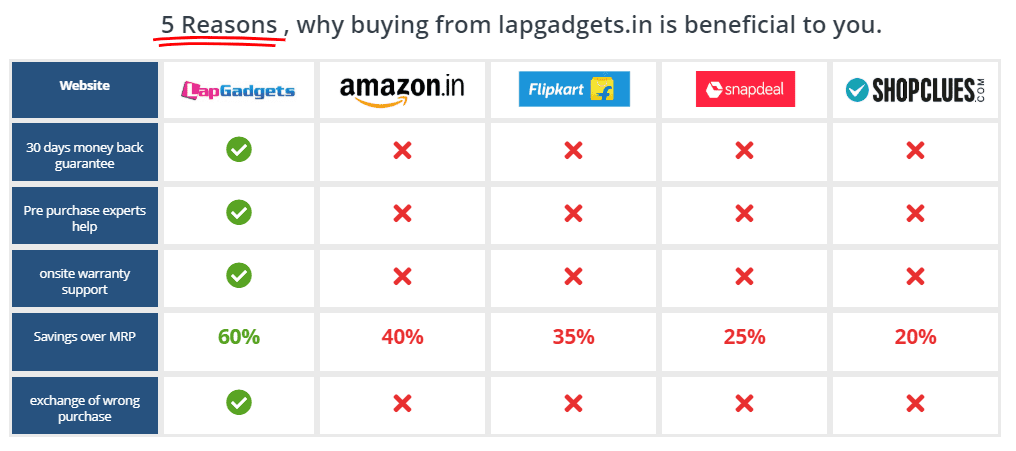
Talk to our experts
Your exclusive offer in Original Dell Battery is just a call away.













