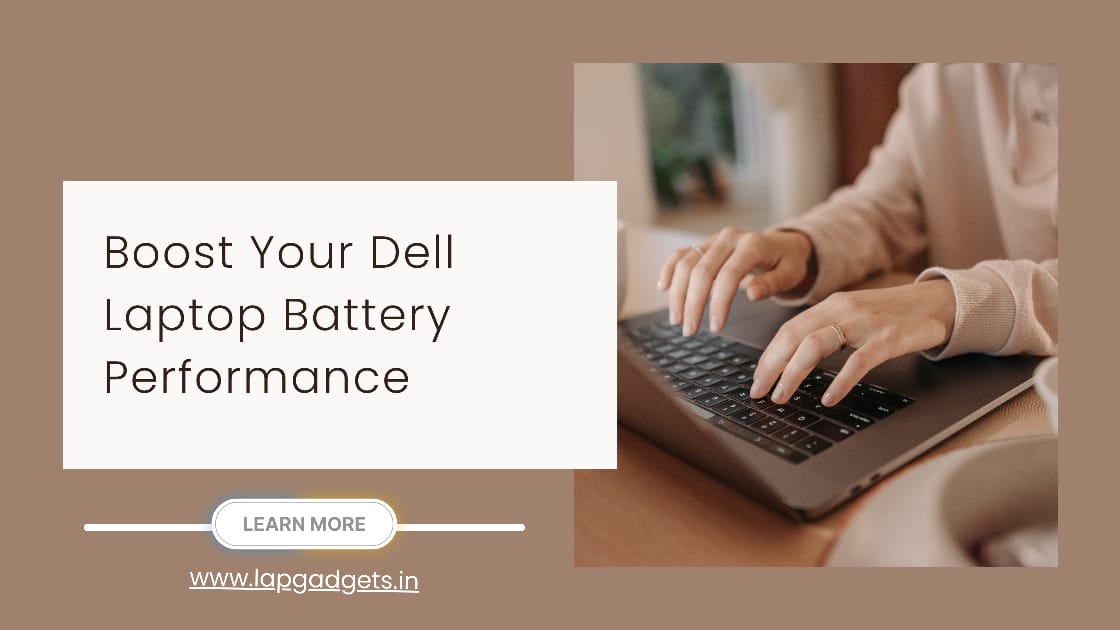In today’s fast-paced world, laptops have become essential for work, education, and entertainment. Among the myriad of options available, Dell laptops stand out for their reliability, performance, and sleek designs. However, even the most dependable laptops need maintenance and occasional repairs to keep them running smoothly. If you’re a Dell laptop owner in Surat, this comprehensive guide is for you. We’ll explore the importance of timely laptop repairs, the benefits of choosing the right Dell laptop battery, and where to find top-notch laptop repair services in Surat.
Why Choose a Dell Laptop Battery?
When it comes to replacing your laptop battery, it’s essential to choose a high-quality product. Dell laptop batteries are designed to provide reliable performance and longevity. Here are some reasons why opting for a genuine Dell battery is a smart choice:
Compatibility and Performance
Dell laptop batteries are specifically designed for Dell laptops, ensuring perfect compatibility and optimal performance. Using a genuine Dell battery guarantees that your laptop will function as intended, without any compatibility issues that might arise from using third-party batteries.
Safety and Reliability
Safety is paramount when it comes to electronic devices. Dell batteries undergo rigorous testing to ensure they meet the highest safety standards. They are equipped with built-in protections against overcharging, overheating, and short-circuiting, providing peace of mind and safeguarding your laptop from potential damage.
Warranty and Support
Genuine Dell laptop batteries come with a warranty, giving you assurance and support in case of any defects or issues. This warranty coverage is often not available with generic or counterfeit batteries, making genuine Dell batteries a more reliable investment.
Finding the Best Laptop Repair Services in Surat
Surat, a bustling city in Gujarat, is home to numerous laptop repair shops and service centers. However, not all repair services are created equal. Here’s how to find the best laptop repair services in Surat:
Research and Reviews
Start by researching local repair shops and reading customer reviews online. Websites like Google Reviews, Yelp, and local forums can provide valuable insights into the reputation and reliability of various repair services. Look for shops with consistently positive feedback and high ratings.
Certified Technicians
Ensure that the repair shop employs certified technicians who have experience with Dell laptops. Certified professionals are more likely to diagnose and fix issues accurately, ensuring that your laptop is in good hands.
Service Offerings
Choose a repair shop that offers a wide range of services, from hardware repairs to software troubleshooting. This ensures that you can get all your laptop-related issues resolved in one place, saving you time and hassle.
Warranty and Guarantees
Opt for repair services that offer warranties or guarantees on their work. This demonstrates confidence in their skills and provides you with recourse if the same issue arises again.
Cost and Turnaround Time
Compare the costs and turnaround times of different repair shops. While it’s essential to find affordable services, don’t compromise on quality. Similarly, a quick turnaround time is crucial, especially if you rely on your laptop for work or studies.
Steps to Replace Your Dell Laptop Battery
If your laptop battery is no longer holding a charge, it’s time to replace it. Here’s a step-by-step guide to help you through the process:
Step 1: Identify the Battery Model
Before purchasing a replacement battery, you need to identify the exact model of your current battery. You can find this information on the battery itself or in your laptop’s user manual. Ensure that you purchase a genuine laptop battery compatible with your laptop model.
Step 2: Purchase a Genuine Dell Battery
Buy your replacement battery from a reputable source, such as the official Dell website or authorized dealers. Avoid purchasing batteries from unverified sellers, as counterfeit batteries can pose safety risks and may not perform as expected.
Step 3: Power Down and Unplug
Turn off your laptop and unplug it from any power source. This ensures your safety and prevents any damage to your laptop during the battery replacement process.
Step 4: Remove the Old Battery
Depending on your Dell laptop model, you might need to remove the back panel to access the battery. Use a screwdriver to carefully remove any screws securing the panel. Once the panel is removed, locate the battery and disconnect it from the laptop.
Step 5: Install the New Battery
Connect the new battery to your laptop and secure it in place. Replace the back panel and tighten any screws you removed earlier. Ensure that everything is properly secured before powering on your laptop.
Step 6: Charge and Test
Plug in your laptop and allow the new battery to charge fully before using it. Once charged, power on your laptop and check the battery status to ensure it’s working correctly. Monitor the battery performance over the next few days to ensure it’s holding a charge as expected.
Maximizing Your Laptop’s Battery Life
Replacing your Dell battery is just the first step. To maximize its lifespan and performance, follow these tips:
- Regularly Update Software: Keep your operating system and drivers up to date. Updates often include optimizations that improve battery efficiency.
- Adjust Power Settings: Use power-saving modes and adjust your laptop’s settings to reduce energy consumption. Lowering screen brightness and disabling unnecessary features can extend battery life.
- Avoid Overcharging: Once your battery is fully charged, unplug your laptop. Overcharging can reduce the battery’s overall lifespan.
- Store Properly: If you’re not using your laptop for an extended period, store it with a partially charged battery in a cool, dry place. Extreme temperatures can negatively impact battery health.
- Regular Maintenance: Periodically clean your laptop’s vents and fans to prevent overheating, which can strain the battery.
Why Choose LapGadgets for Your Laptop Repair Needs in Surat?
When it comes to laptop repair in Surat, LapGadgets stands out for several reasons:
- Expert Technicians: Our team of certified technicians has extensive experience in diagnosing and repairing Dell laptops. We use the latest tools and techniques to ensure your laptop is repaired to the highest standards.
- Quality Parts: We only use genuine Dell parts for repairs, including Dell laptop batteries. This ensures compatibility, safety, and longevity for your laptop.
- Comprehensive Services: From battery replacement to screen repair and software troubleshooting, we offer a wide range of services to address all your laptop needs.
- Customer Satisfaction: At LapGadgets, customer satisfaction is our top priority. We provide transparent pricing, timely service, and a warranty on our repairs to give you peace of mind.
- Convenient Location: Located in the heart of Surat, our repair center is easily accessible. We also offer pickup and drop-off services for added convenience.
Experience the Best Laptop Repair Services in Surat
Don’t let laptop issues disrupt your productivity or entertainment. Whether you need a battery replacement, screen repair, or any other laptop service, LapGadgets is here to help. Visit our website at LapGadgets to learn more about our services, book an appointment, or get a free quote. Experience the best laptop repair in Surat and keep your Dell laptop running at its best. Contact us today and let our experts handle all your laptop repair needs!
By following this guide, you can ensure that your Dell laptop remains in top condition, providing you with reliable performance for years to come. Regular maintenance, timely repairs, and choosing the right components like a Dell laptop battery are key to maximizing your laptop’s lifespan and efficiency. Trust LapGadgets for all your laptop repair in Surat, and enjoy a seamless computing experience.