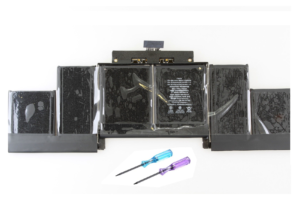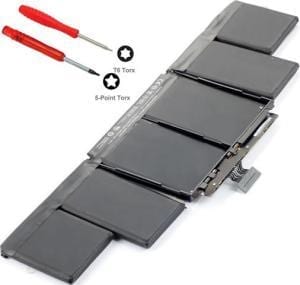Apple Macbook Batteries
Explore Lap Gadgets for premium Apple MacBook batteries. Get reliable power and performance with our meticulously designed replacements. Upgrade now

Showing 1–15 of 27 results
Showing 1–15 of 27 results
Keeping Your MacBook Powered Up: All About Apple MacBook Batteries
Your Apple MacBook battery is vital for portable productivity. But how do you ensure it keeps up? This article explores everything MacBook battery-related, from maximizing lifespan to replacement options.
Optimizing Apple MacBook Battery Life:
- Check Your Battery Health: Apple offers tools to view your battery’s health, including its cycle count (number of charge cycles completed). A lower cycle count indicates better health.
- Simple Habits, Big Impact: Brightness settings, app usage, and background processes can significantly impact battery life.
When to Consider Apple MacBook Battery Replacement:
- Reduced Runtime: If your MacBook struggles to hold a charge throughout your workday, a replacement might be necessary.
- Battery Not Charging: A faulty battery might prevent your MacBook from charging altogether.
Apple MacBook Battery Replacement:
- Apple Service: Apple offers a battery replacement service for all MacBooks. Check their website to see if your MacBook qualifies for a free replacement under AppleCare+.
- Third-Party Options: There are also authorized third-party repair services that can replace your MacBook battery.
The Cost of an Apple MacBook Battery:
The cost of an Apple MacBook battery replacement depends on the model and whether you use Apple’s service or a third-party provider. Prices typically range from ₹3,999 to ₹8,499 (according to online retailers) and may vary depending on your location.
Finding Apple MacBook Battery Replacements:
- Apple Authorized Service Providers: Locate an Apple Authorized Service Provider near you by searching online or contacting Apple Support.
- Search for “Apple MacBook battery replacement near me” online.
By understanding your MacBook’s battery health and options for replacement, you can ensure it stays powered for all your computing needs.